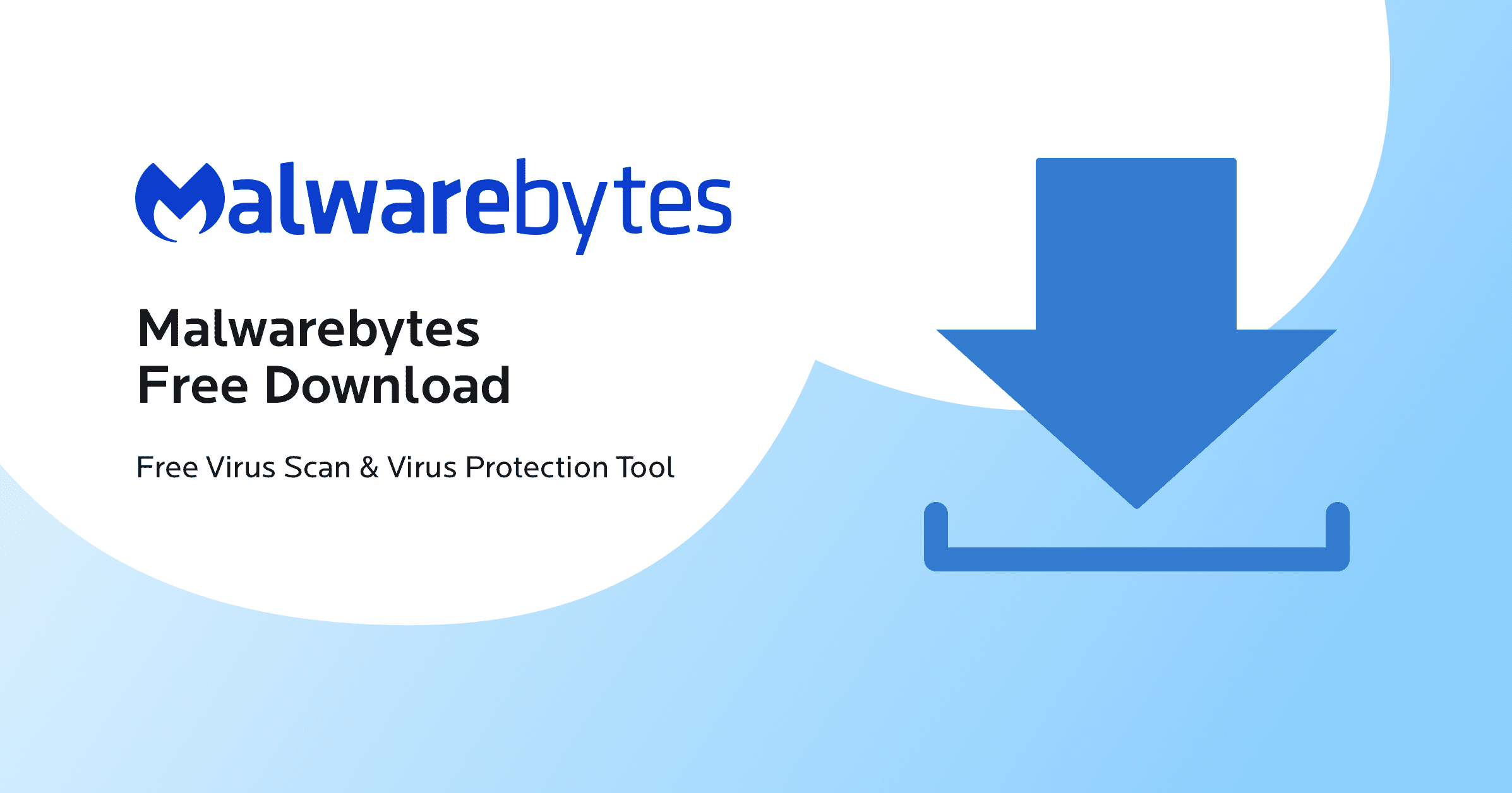I am trying to help a friend who has just bought a windows 11 computer. it has a Rizen processor, 16Gb mem, and he has fibre at 1000Mb download. When the computer was first switched on it worked very well and all websites were achievable. Then after about two weeks he was unable to access certain websites connected with the banks and also the Microsoft account. The connections would just time out.. I tried various different search engines with the same result. Some links are not clickable and typing the URL of the site direct does not help. The browser just cycles and eventually times out. The browsers & search work as normal for 90% of the sites. I have tried changing most of the settings that I think are causing a problem but to no avail. I did a complete re-install of the operating system and the computer worked without any problem for just over a week. Then it became impossible to reach certain websites again. I assume that it is an update that is installed or there is a security setting that I do not know. Please any suggestions as to what may be causing the blocking of official websites would be appreciated
My Computer
System One
-
- OS
- Windows 11
- Computer type
- PC/Desktop
- Manufacturer/Model
- AMD/Asus motherboard
- CPU
- Rizen 7 3Gb
- Motherboard
- Asus
- Memory
- 16Gb
- Graphics Card(s)
- onboard, Radion