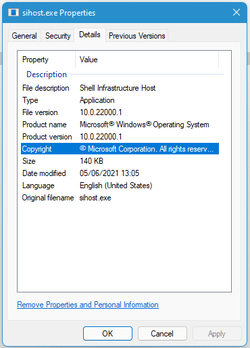I have noticed that sometimes the "SIhost.exe" is running for long periods of time and consumes about 12% to 14% of my CPU. If I shutdown and restart it doesn't start again when I reboot. I have already verified that it is a genuine MS file, so it's not malware from what I can establish. Anyone know why this is happening. It doesn't cause a problem, other than to annoy me.
My Computer
System One
-
- OS
- Windows 11 Professional
- Computer type
- PC/Desktop
- Manufacturer/Model
- Microcenter B677
- CPU
- Intel Core i5-9400
- Motherboard
- ASRock H310CM-HDV/M.2
- Memory
- 32GB
- Graphics Card(s)
- Integrated Intel UHD Graphics 630
- Sound Card
- Intel Kaby Lake - High Definition Audio / cAVS (Audio, Voice, Speech) [A0]
- Monitor(s) Displays
- LG Model: GSM59F1
- Screen Resolution
- 2560x1080
- Case
- Lian Li 205M
- Antivirus
- Kaspersky AV