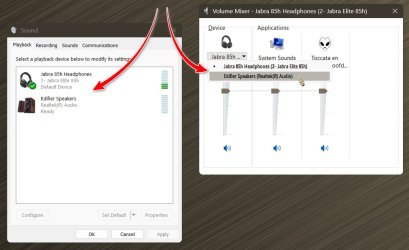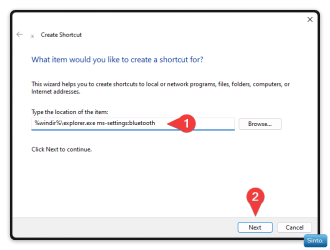Kupuna
Well-known member
For background music and information I use a pair of the inexpensive Amazon speakers driven from the headphone output from my NUC. Frequently I want to switch to wireless Bluetooth sound from my "real" Sony headphones to get better reproduction and detail.
I'd like to switch quickly by clicking a button or icon, but I admit that I'm not comfortable with changing sound sources. It seems I have to unplug the desktop speakers and then have difficulty getting Bluetooth going to the headphones.
Can this switch be made more easily, or do I have to go through unplugging direct sound and firing up Bluetooth?
I'd like to switch quickly by clicking a button or icon, but I admit that I'm not comfortable with changing sound sources. It seems I have to unplug the desktop speakers and then have difficulty getting Bluetooth going to the headphones.
Can this switch be made more easily, or do I have to go through unplugging direct sound and firing up Bluetooth?
- Windows Build/Version
- Win Pro 11 V 23H2/Build 22631.3155
My Computer
System One
-
- OS
- Win 11
- Computer type
- PC/Desktop
- Manufacturer/Model
- Intel NUC 8i7HN
- CPU
- Core™ i7-8809G CPU @ 3.10GHz
- Motherboard
- Proprietary Intel
- Memory
- 1 TB.
- Graphics Card(s)
- AMD build in.
- Monitor(s) Displays
- OLD Asus 23"
- Hard Drives
- SSD 16GB