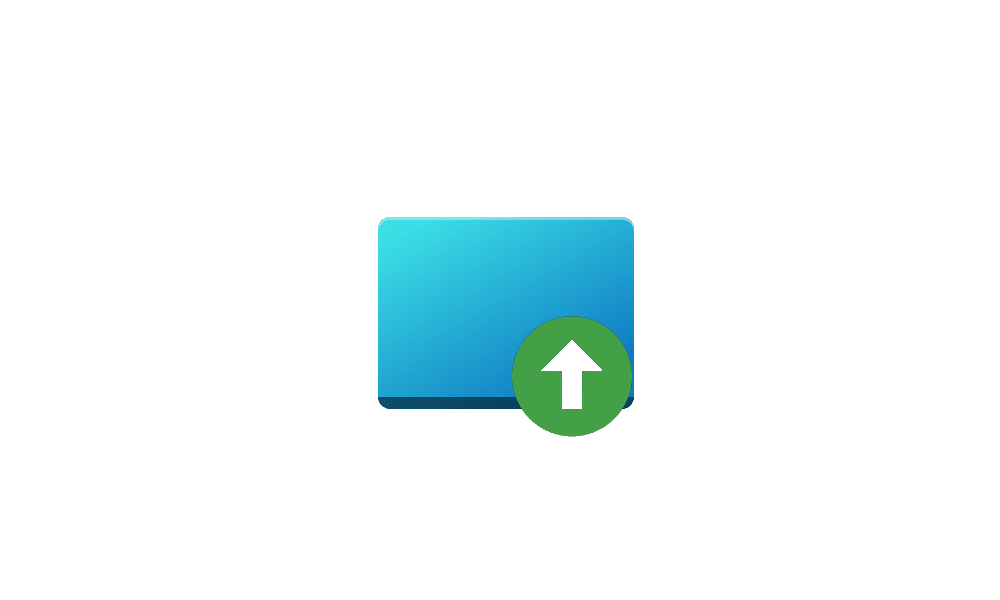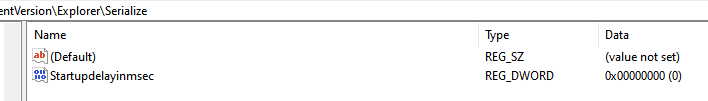Hello everyone,
Most of the time my computer will startup OK after logon.
But sometimes it takes some minutes to rollout the startup.
Boot time is OK (< 25 sec), but after logging on, the issues sometimes pops up.
No alarming alerts in Event Viewer
SFC scan did not change things.
Task manager isn't giving directions either.
What can I do to investigate what startup item is causing this?
Years ago there was a tool that measured these times (per item/app), but too long agoo to remeber what it was.
Windows 11-22H2 build 22621.2428
Regards and thank you for your help,
Kees
Most of the time my computer will startup OK after logon.
But sometimes it takes some minutes to rollout the startup.
Boot time is OK (< 25 sec), but after logging on, the issues sometimes pops up.
No alarming alerts in Event Viewer
SFC scan did not change things.
Task manager isn't giving directions either.
What can I do to investigate what startup item is causing this?
Years ago there was a tool that measured these times (per item/app), but too long agoo to remeber what it was.
Windows 11-22H2 build 22621.2428
Regards and thank you for your help,
Kees
- Windows Build/Version
- Windows 11-22H2 build 22621.2428
My Computer
System One
-
- OS
- Windows 11
- Computer type
- PC/Desktop
- Manufacturer/Model
- Custom made
- CPU
- I7-13700K
- Motherboard
- PRIME Z790-A WIFI
- Memory
- 32
- Graphics Card(s)
- GeForce 1660 Super
- Sound Card
- On board
- Monitor(s) Displays
- Dell P2314H
- Screen Resolution
- HD
- Hard Drives
- SSD
- Cooling
- Yes :-)
- Antivirus
- ESET