That's a good oneThe same sort of boss who thought that Cortana was a good thing?
My Computer
System One
-
- OS
- Windows 11
- Computer type
- PC/Desktop
- Manufacturer/Model
- MSI
Follow along with the video below to see how to install our site as a web app on your home screen.
Note: This feature may not be available in some browsers.
That's a good oneThe same sort of boss who thought that Cortana was a good thing?
If the settings are set to auto save, the image most likely goes into a folder in your Pictures folder. It is usually called “Screenshots”I have no idea where the image goes after I snip it. I don't see an answer anywhere that works.
Can anyone help?

It goes to the Clipboard.I have no idea where the image goes after I snip it.
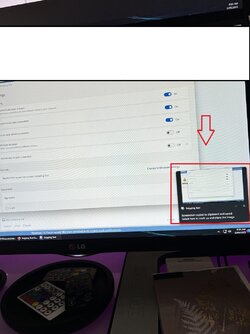
I do not use the printscreen key. I have snipping tool pinned to my taskbar, I click it, take a snip, click taskbar icon again, I have option of saving it. It irked me at first but I'm so accustomed to it now, it doesn't anymore. With no more snips than I take one more click doesn't matter in the big scheme of things. We either deal with it until MS changes it or use a third party snipping tool.So. What's the answer? I
I save mine to the screenshots folder in Pictures. One less thing I have to remember to move lol.
Most machines these days have ample space and horsepower!... Just a waste of space.
