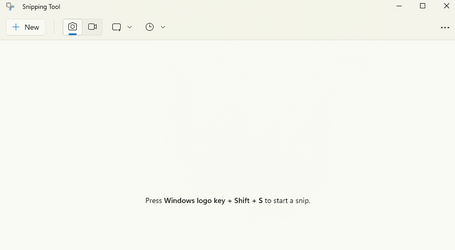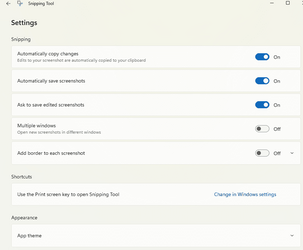compupix
Active member
- Local time
- 6:07 AM
- Posts
- 56
- OS
- Windows 11
Snipping Tool use to present the snip in a newly opened window. Now it captures, saves, and closes. Then I have to go looking for the Pictures\Screenshots folder.
I’ve confirmed that the Print Screen key is set to opening Snipping Tool.
I’ve tried:
Is it possible to uninstall Snipping Tool?
If not, is there a way to assign the Print Screen key to another app? (Just "PrintScreen" without any simultaneous keys.)
I’ve confirmed that the Print Screen key is set to opening Snipping Tool.
I’ve tried:
- Repairing Snipping Tool
- Uninstalling Snipping Tool (Print Screen and the following capture behaves the same.)
- Reinstalling Snipping Tool from the Microsoft Store (Didn’t notice any difference.)
Is it possible to uninstall Snipping Tool?
If not, is there a way to assign the Print Screen key to another app? (Just "PrintScreen" without any simultaneous keys.)
- Windows Build/Version
- Windows 11 version 22H2 Build 22621.2134
My Computer
System One
-
- OS
- Windows 11
- Computer type
- PC/Desktop
- Manufacturer/Model
- Del XPS 8940
- CPU
- Intel 7-10700
- Motherboard
- Dell 0KV3RP
- Memory
- 16gb
- Keyboard
- Microsoft Natural Ergonomic Keyboard 4000
- Mouse
- Kensington Expert Mouse KB64325