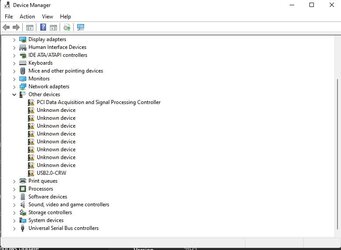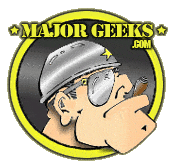pcpartpicker
Active member
- Local time
- 8:09 AM
- Posts
- 35
- OS
- Windows 10
I installed W11 on good old Zenbook UX31A and in device manager I see this (pic).
Among them probably is card reader which does not work.
How to install the drivers for unkown devices?
I hoped that W11 will deal with it.
May I install drivers for W10,at least for card reader?
Among them probably is card reader which does not work.
How to install the drivers for unkown devices?
I hoped that W11 will deal with it.
May I install drivers for W10,at least for card reader?
Attachments
My Computer
System One
-
- OS
- Windows 10