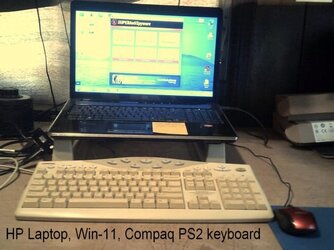I'm tired of reading about what "Doesn't work" with Windows 11, so how about a few reports on what DOES work?
I've yet to start my own list of what Doesn't work, I'm too busy with my list of what DOES work, with Windows 11.
And that list just keeps getting longer and longer, every day that I boot up my Win-11 Laptop, and install a few more programs.
Today, I've used an install of EaseUS Partition Manager to make a new Storage Partition on my SSD, so I'll have room for Backups.
And as I type this post, my Windows 11 laptop is busy running a 1977 Backup Program (Ghost 11.5) to make a compressed Backup of Partition C: to my new "D:\Storage" partition. As it has since 1977, Ghost is doing a great job of backing up my C: partition. It just never fails me!
I keep throwing programs at 11, and she just keeps on taking them just like 7, 8.1 or 10.
Heck, most of the programs I've installed into Windows 11, worked just as well on Windows 98, Vista, or Win-7.
And, all the tweaks and scripts I used to customize Windows 7, 8.1 or 10 work just as well on Win-11.
So, is Windows 11 a new OS, or just an old os with a new face. A false face at that!
It seems like the programmers at Microsoft just love to put a new face to an old OS. It's a lot easier, don't ya know?
I don't know actually how far back the Disk Operating System goes, but I'm suspecting about 20 years, or more.
In all honesty, I did find one VBScript that would not run on 11, because it was specifically written for Win-10.
But, with just a little re-programming, it's now running great on Win-11. It's designed to force a new restore point every time it runs.
I've put it in the STARTUP folder, so I get a new Restore Point every day when I boot up my PC.
I use that script on every PC I own. It has to be specifically written for each OS. Thank You, Shawn.
So, I'm curious how other guys find the program compatibility of Win-11?
Curious in Florida,
Happy Labor Day, Mates!
TM