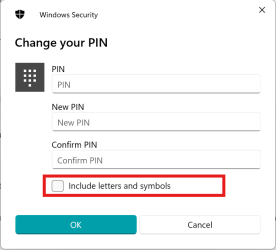Both my Windows machines have Windows 11 23H2, Build 22631.4460 installed.
On both machines I notice that I (Administrator) need to press the Enter key after I type in my PIN before Windows will begin the sign in process into my local account.
On both machines I notice that my wife (Standard user) does not need to press the Enter key after typing in her PIN. After typing in the final character of her PIN Windows immediately starts the sign in process to her local account.
I only noticed this recently but it may have always been like that. Is this normal behaviour?
On both machines I notice that I (Administrator) need to press the Enter key after I type in my PIN before Windows will begin the sign in process into my local account.
On both machines I notice that my wife (Standard user) does not need to press the Enter key after typing in her PIN. After typing in the final character of her PIN Windows immediately starts the sign in process to her local account.
I only noticed this recently but it may have always been like that. Is this normal behaviour?
My Computers
System One System Two
-
- OS
- Windows 11 Pro
- Computer type
- PC/Desktop
- Manufacturer/Model
- HP EliteDesk 705 G5
- CPU
- AMD Ryzen 5 Pro 3400GE
- Memory
- 8GB DDR4 SDRAM
- Graphics Card(s)
- Integrated AMD Radeon Vega 11
- Hard Drives
- 256 GB PCIe NVMe M.2 SSD
-
- Operating System
- Windows 11 Home
- Computer type
- Laptop
- Manufacturer/Model
- DELL Inspiron 15-3576
- CPU
- Intel Core i5-8250U
- Memory
- 8 GB DDR4 - 2400 SODIMM
- Graphics card(s)
- Intel UHD Graphics 620
- Hard Drives
- 256GB SK Hynix SC311 SATA SSD