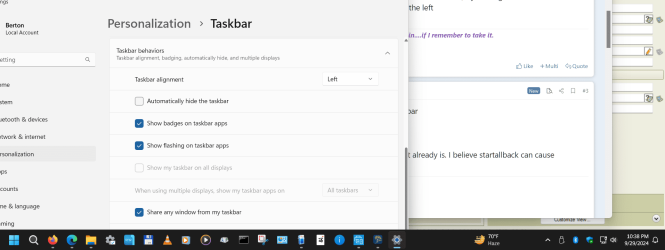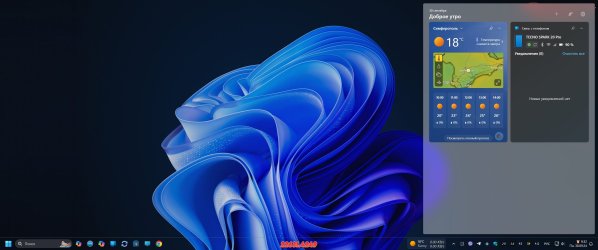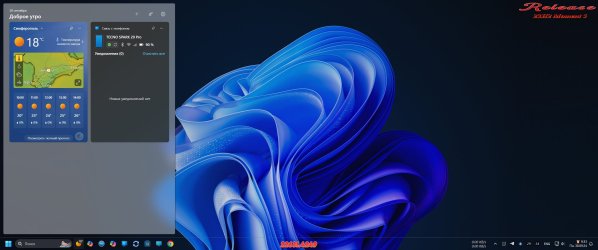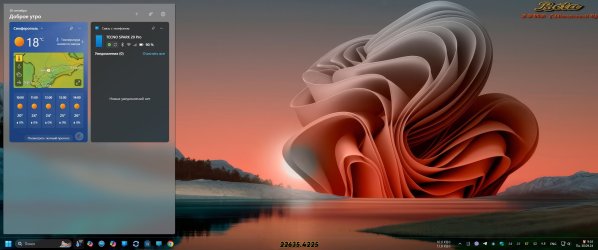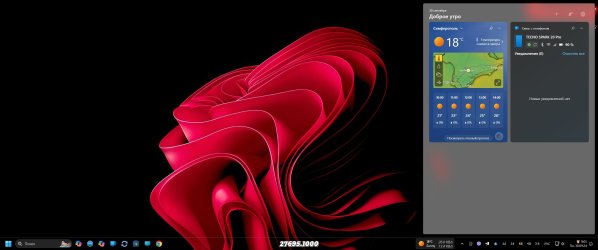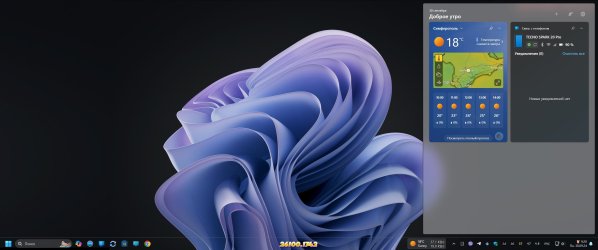D
Navigation
Install the app
How to install the app on iOS
Follow along with the video below to see how to install our site as a web app on your home screen.
Note: This feature may not be available in some browsers.
More options
Style variation
You are using an out of date browser. It may not display this or other websites correctly.
You should upgrade or use an alternative browser.
You should upgrade or use an alternative browser.
- Local time
- 12:35 PM
- Posts
- 9,805
- Location
- The Lone Star State of Texas
- OS
- Windows 11 Pro 24H2 26100.4652
This is caused by a recent Windows 11 update, if you have set the Start Button on the taskbar to be on the left, the widgets icon will now appear on the right beside the system tray and,according to the folks on MS forum, there is currently no method, setting or registry hack to move it back beside the Start Button on the taskbar.
I don't use widgets so am unable to test it for you but if you have your taskbar alignment to the left, try moving it to the center to see if the weather widget will move. Vice versa If you have your taskbar centered, try it on the left
settings>personalization>taskbar>taskbar alignment
I don't use widgets so am unable to test it for you but if you have your taskbar alignment to the left, try moving it to the center to see if the weather widget will move. Vice versa If you have your taskbar centered, try it on the left
settings>personalization>taskbar>taskbar alignment
My Computers
System One System Two
-
- OS
- Windows 11 Pro 24H2 26100.4652
- Computer type
- PC/Desktop
- Manufacturer/Model
- Dell Optiplex 7080
- CPU
- i9-10900 10 core 20 threads
- Motherboard
- DELL 0J37VM
- Memory
- 32 gb
- Graphics Card(s)
- none-Intel UHD Graphics 630
- Sound Card
- Integrated Realtek
- Monitor(s) Displays
- Benq 27
- Screen Resolution
- 2560x1440
- Hard Drives
- 2x1tb Solidigm m.2 nvme /External drives 512gb Samsung m.2 sata+2tb Kingston m2.nvme
- PSU
- 500w
- Case
- MT
- Cooling
- Dell Premium
- Keyboard
- Logitech wired
- Mouse
- Logitech wireless
- Internet Speed
- so slow I'm too embarrassed to tell
- Browser
- #1 Edge #2 Firefox
- Antivirus
- Defender+MWB Premium
-
- Operating System
- Windows 11 Pro 24H2 26100.4061
- Computer type
- PC/Desktop
- Manufacturer/Model
- Beelink Mini PC SER5
- CPU
- AMD Ryzen 7 6800U
- Memory
- 32 gb
- Graphics card(s)
- integrated
- Sound Card
- integrated
- Monitor(s) Displays
- Benq 27
- Screen Resolution
- 2560x1440
- Hard Drives
- 1TB Crucial nvme
- Keyboard
- Logitech wired
- Mouse
- Logitech wireless
- Internet Speed
- still too embarrassed to tell
- Browser
- Firefox
- Antivirus
- Defender
- Other Info
- System 3 is non compliant Dell 9020 i7-4770/24gb ram Win11 PRO 26100.4061
- Local time
- 3:35 AM
- Posts
- 14,686
- Location
- Gold Coast, Australia
- OS
- Windows 11 Pro 23H2 Build 22631.5624
The widget is showing on the left next to the start menu button and taskbar search bar
Are you using startallback or explorer patcher?
There is a vivetool command to show it on the left after the update but in this case it already is. I believe startallback can cause problems with this.
Are you using startallback or explorer patcher?
There is a vivetool command to show it on the left after the update but in this case it already is. I believe startallback can cause problems with this.
My Computers
System One System Two
-
- OS
- Windows 11 Pro 23H2 Build 22631.5624
- Computer type
- PC/Desktop
- Manufacturer/Model
- Sin-built
- CPU
- Intel(R) Core(TM) i7-4770K CPU @ 3.50GHz (4th Gen?)
- Motherboard
- ASUS ROG Maximus VI Formula
- Memory
- 32.0 GB of I forget and the box is in storage.
- Graphics Card(s)
- Gigabyte nVidia GeForce GTX 1660 Super OC 6GB
- Sound Card
- Onboard
- Monitor(s) Displays
- 5 x LG 25MS500-B - 1 x 24MK430H-B - 1 x Wacom Pro 22" Tablet
- Screen Resolution
- All over the place
- Hard Drives
- Too many to list.
OS on Samsung 1TB 870 QVO SATA
- PSU
- Silverstone 1500
- Case
- NZXT Phantom 820 Full-Tower Case
- Cooling
- Noctua NH-D15 Elite Class Dual Tower CPU Cooler / 6 x EziDIY 120mm / 2 x Corsair 140mm somethings / 1 x 140mm Thermaltake something / 2 x 200mm Corsair.
- Keyboard
- Corsair K95 / Logitech diNovo Edge Wireless
- Mouse
- Logitech: G402 / G502 / Mx Masters / MX Air Cordless
- Internet Speed
- 1000/400Mbps
- Browser
- All sorts
- Antivirus
- Kaspersky Premium
- Other Info
- I’m on a horse.
-
- Operating System
- Windows 11 Pro 23H2 Build: 22631.4249
- Computer type
- Laptop
- Manufacturer/Model
- LENOVO Yoga 7i EVO OLED 14" Touchscreen i5 12 Core 16GB/512GB
- CPU
- Intel Core 12th Gen i5-1240P Processor (1.7 - 4.4GHz)
- Memory
- 16GB LPDDR5 RAM
- Graphics card(s)
- Intel Iris Xe Graphics Processor
- Sound Card
- Optimized with Dolby Atmos®
- Screen Resolution
- QHD 2880 x 1800 OLED
- Hard Drives
- M.2 512GB
- Antivirus
- Defender / Malwarebytes
- Other Info
- …still on a horse.
Is it possible to have Weather Widget on Right Side (Start Menu on left)?
See Attachment.
This command will turn the Taskbar search box back to... just a magnifying glass...
Short version...
1. Go here and download ViVeTool-v0.3.3.zip
2. Create a folder in C:\ called zVIVE (you can name the folder whatever you want)
3. Extract the contents of the .zip file you downloaded to:
C:\zVIVE (or the folder name you chose)4. Open an elevated (as admin), command prompt.
5. Type:
cd C:\zVIVE (use the folder name you chose)6. When the prompt changes to... c:\zVive, type:
vivetool /enable /id:39263329 /variant:3 <---- Set search icon back to magnifying glassThen reboot the computer to apply.

Clicking on the magnifying glass will bring up the Taskbar search box.
But at least your Widget will be "closer" to the Start button.
My Computers
System One System Two
-
- OS
- Win 11 Home ♦♦♦26100.4652 ♦♦♦♦♦♦♦24H2
- Computer type
- PC/Desktop
- Manufacturer/Model
- Built by Ghot® [May 2020]
- CPU
- AMD Ryzen 7 3700X
- Motherboard
- Asus Pro WS X570-ACE (BIOS 5002)
- Memory
- G.Skill (F4-3200C14D-16GTZKW)
- Graphics Card(s)
- EVGA RTX 2070 (08G-P4-2171-KR)
- Sound Card
- Realtek ALC1220P / ALC S1220A
- Monitor(s) Displays
- Dell U3011 30"
- Screen Resolution
- 2560 x 1600
- Hard Drives
- 2x Samsung 860 EVO 500GB,
WD 4TB Black FZBX - SATA III,
WD 8TB Black FZBX - SATA III,
DRW-24B1ST CD/DVD Burner
- PSU
- PC Power & Cooling 750W Quad EPS12V
- Case
- Cooler Master ATCS 840 Tower
- Cooling
- CM Hyper 212 EVO (push/pull)
- Keyboard
- Ducky DK9008 Shine II Blue LED
- Mouse
- Logitech Optical M-100
- Internet Speed
- 300/300
- Browser
- Firefox (latest)
- Antivirus
- Bitdefender Internet Security
- Other Info
- Speakers: Klipsch Pro Media 2.1
-
- Operating System
- Windows XP Pro 32bit w/SP3
- Computer type
- PC/Desktop
- Manufacturer/Model
- Built by Ghot® (not in use)
- CPU
- AMD Athlon 64 X2 5000+ (OC'd @ 3.2Ghz)
- Motherboard
- ASUS M2N32-SLI Deluxe Wireless Edition
- Memory
- TWIN2X2048-6400C4DHX (2 x 1GB, DDR2 800)
- Graphics card(s)
- EVGA 256-P2-N758-TR GeForce 8600GT SSC
- Sound Card
- Onboard
- Monitor(s) Displays
- ViewSonic G90FB Black 19" Professional (CRT)
- Screen Resolution
- up to 2048 x 1536
- Hard Drives
- WD 36GB 10,000rpm Raptor SATA
Seagate 80GB 7200rpm SATA
Lite-On LTR-52246S CD/RW
Lite-On LH-18A1P CD/DVD Burner
- PSU
- PC Power & Cooling Silencer 750 Quad EPS12V
- Case
- Generic Beige case, 80mm fans
- Cooling
- ZALMAN 9500A 92mm CPU Cooler
- Keyboard
- Logitech Classic Keybooard 200
- Mouse
- Logitech Optical M-BT96a
- Internet Speed
- 300/300
- Browser
- Firefox 3.x ??
- Antivirus
- Symantec (Norton)
- Other Info
- Still assembled, still runs. Haven't turned it on for 15 years?
- Local time
- 11:35 AM
- Posts
- 4,980
- OS
- Win11 Pro RTM Version 24H2 Build 26100.4202
My Computers
System One System Two
-
- OS
- Win11 Pro RTM Version 24H2 Build 26100.4202
- Computer type
- Laptop
- Manufacturer/Model
- Dell Vostro 3400
- CPU
- Intel Core i5 11th Gen. 2.40GHz
- Memory
- 12GB
- Hard Drives
- 256GB SSD NVMe M.2
-
- Operating System
- Win11 Pro RTM Version 24H2 Build 26100.4202
- Computer type
- PC/Desktop
- Manufacturer/Model
- Dell Vostro 5890
- CPU
- Intel Core i5 10th Gen. 2.90GHz
- Memory
- 16GB
- Graphics card(s)
- Onboard, no VGA, using a DisplayPort-to-VGA adapter
- Monitor(s) Displays
- 24" Dell
- Hard Drives
- 512GB SSD NVMe, 4TB Seagate HDD
- Browser
- Firefox, Edge
- Antivirus
- Windows Defender/Microsoft Security
- Local time
- 3:35 AM
- Posts
- 14,686
- Location
- Gold Coast, Australia
- OS
- Windows 11 Pro 23H2 Build 22631.5624
This command will turn the Taskbar search box back to... just a magnifying glass...
Short version...
1. Go here and download ViVeTool-v0.3.3.zip
2. Create a folder in C:\ called zVIVE (you can name the folder whatever you want)
3. Extract the contents of the .zip file you downloaded to:C:\zVIVE(or the folder name you chose)
4. Open an elevated (as admin), command prompt.
5. Type:cd C:\zVIVE(use the folder name you chose)
6. When the prompt changes to... c:\zVive, type:
vivetool /enable /id:39263329 /variant:3<---- Set search icon back to magnifying glass
Then reboot the computer to apply.
View attachment 110472
Clicking on the magnifying glass will bring up the Taskbar search box.
But at least your Widget will be "closer" to the Start button.
You can do that in settings, why use vivetool?
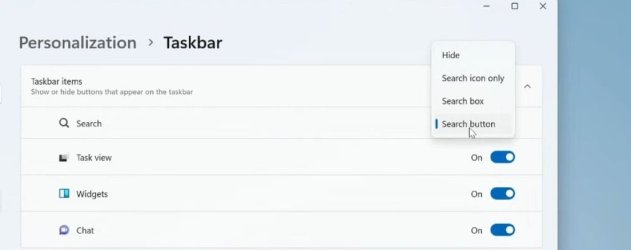
My Computers
System One System Two
-
- OS
- Windows 11 Pro 23H2 Build 22631.5624
- Computer type
- PC/Desktop
- Manufacturer/Model
- Sin-built
- CPU
- Intel(R) Core(TM) i7-4770K CPU @ 3.50GHz (4th Gen?)
- Motherboard
- ASUS ROG Maximus VI Formula
- Memory
- 32.0 GB of I forget and the box is in storage.
- Graphics Card(s)
- Gigabyte nVidia GeForce GTX 1660 Super OC 6GB
- Sound Card
- Onboard
- Monitor(s) Displays
- 5 x LG 25MS500-B - 1 x 24MK430H-B - 1 x Wacom Pro 22" Tablet
- Screen Resolution
- All over the place
- Hard Drives
- Too many to list.
OS on Samsung 1TB 870 QVO SATA
- PSU
- Silverstone 1500
- Case
- NZXT Phantom 820 Full-Tower Case
- Cooling
- Noctua NH-D15 Elite Class Dual Tower CPU Cooler / 6 x EziDIY 120mm / 2 x Corsair 140mm somethings / 1 x 140mm Thermaltake something / 2 x 200mm Corsair.
- Keyboard
- Corsair K95 / Logitech diNovo Edge Wireless
- Mouse
- Logitech: G402 / G502 / Mx Masters / MX Air Cordless
- Internet Speed
- 1000/400Mbps
- Browser
- All sorts
- Antivirus
- Kaspersky Premium
- Other Info
- I’m on a horse.
-
- Operating System
- Windows 11 Pro 23H2 Build: 22631.4249
- Computer type
- Laptop
- Manufacturer/Model
- LENOVO Yoga 7i EVO OLED 14" Touchscreen i5 12 Core 16GB/512GB
- CPU
- Intel Core 12th Gen i5-1240P Processor (1.7 - 4.4GHz)
- Memory
- 16GB LPDDR5 RAM
- Graphics card(s)
- Intel Iris Xe Graphics Processor
- Sound Card
- Optimized with Dolby Atmos®
- Screen Resolution
- QHD 2880 x 1800 OLED
- Hard Drives
- M.2 512GB
- Antivirus
- Defender / Malwarebytes
- Other Info
- …still on a horse.
- Local time
- 8:35 PM
- Posts
- 168
- Location
- Simferopol, Crimea
- OS
- Windows 11 Stable, Release Preview, Beta, Dev, Canary
It's possible.Is it possible to have Weather Widget on Right Side (Start Menu on left)?
Checked on builds: 27695.100, 26120.1843, 22635.4225, 26100.1742, 22631.4249. It works on all builds. Only 26100.1876 has the weather widget on the left by default. I used ViveTool identifiers: vivetool /enable /id:48660958,48468527,48468541 or vivetool /disable /id:48660958,48468527,48468541. You can read more about this - Скачать Windows 11 Insider Preview - сборка 22635 - Страница 26 - Компьютерный форум.and,according to the folks on MS forum, there is currently no method, setting or registry hack to move it back beside the Start Button on the taskbar.
My Computer
System One
-
- OS
- Windows 11 Stable, Release Preview, Beta, Dev, Canary
- Computer type
- PC/Desktop
- Manufacturer/Model
- Micro-Star International Co., Ltd. MS-7D54
- CPU
- AMD Ryzen 9 PRO 5950X
- Motherboard
- MSI MAG X570S Tomahawk Max WiFi (MS-7D54) (2 PCI-E x1, 2 PCI-E x16, 2 M.2, 4 DDR4 DIMM, Audio, Video, 2.5GbE LAN, WiFi)
- Memory
- 128 Gb
- Graphics Card(s)
- Intel(R) Arc(TM) A380 Graphics (2 ГБ)
- Sound Card
- Устройство с поддержкой High Definition Audio
- Monitor(s) Displays
- HP X34 [34" LCD] (6CM1300J5J) {2021}
- Screen Resolution
- 3440x1440
- Hard Drives
- KINGSTON SFYRD2000G (2000 ГБ, PCI-E 4.0 x4)
- PSU
- Be Quiet! Dark Rock Pro 4
- Case
- Cooler Master HAF XB EVO
- Internet Speed
- 1000 Mb/s
- Browser
- Chrome
- Antivirus
- Windows Defender
Hey Deleted member 36428,
Showing gratitude is important in online communities. Use the "like" button to appreciate helpful content. This motivates people to keep sharing knowledge. A "like" gives 1 point, "Helpful" gives 5 points, and "Great support" gives 10 points for exceptional help.
Similar threads
- Replies
- 2
- Views
- 881
- Replies
- 26
- Views
- 11K
Latest Support Threads
-
-
Windows 11 seems to be having issues Adding a PIN to my Yubikey NFC 5
- Started by win11freak
- Replies: 0
-
-
Is it normal for steam to start itself up by itself?
- Started by nicoalpennau
- Replies: 2
-
WiFi Drivers In Windows 11 Clean Install.
- Started by Mitch
- Replies: 10
Latest Tutorials
-
-
Network and Internet Change Preferred Band for Wi-Fi adapter in Windows 11
- Started by Brink
- Replies: 0
-
-
Browsers and Mail Enable or Disable Extensions from Other Stores in Microsoft Edge on Windows 11
- Started by Brink
- Replies: 0
-