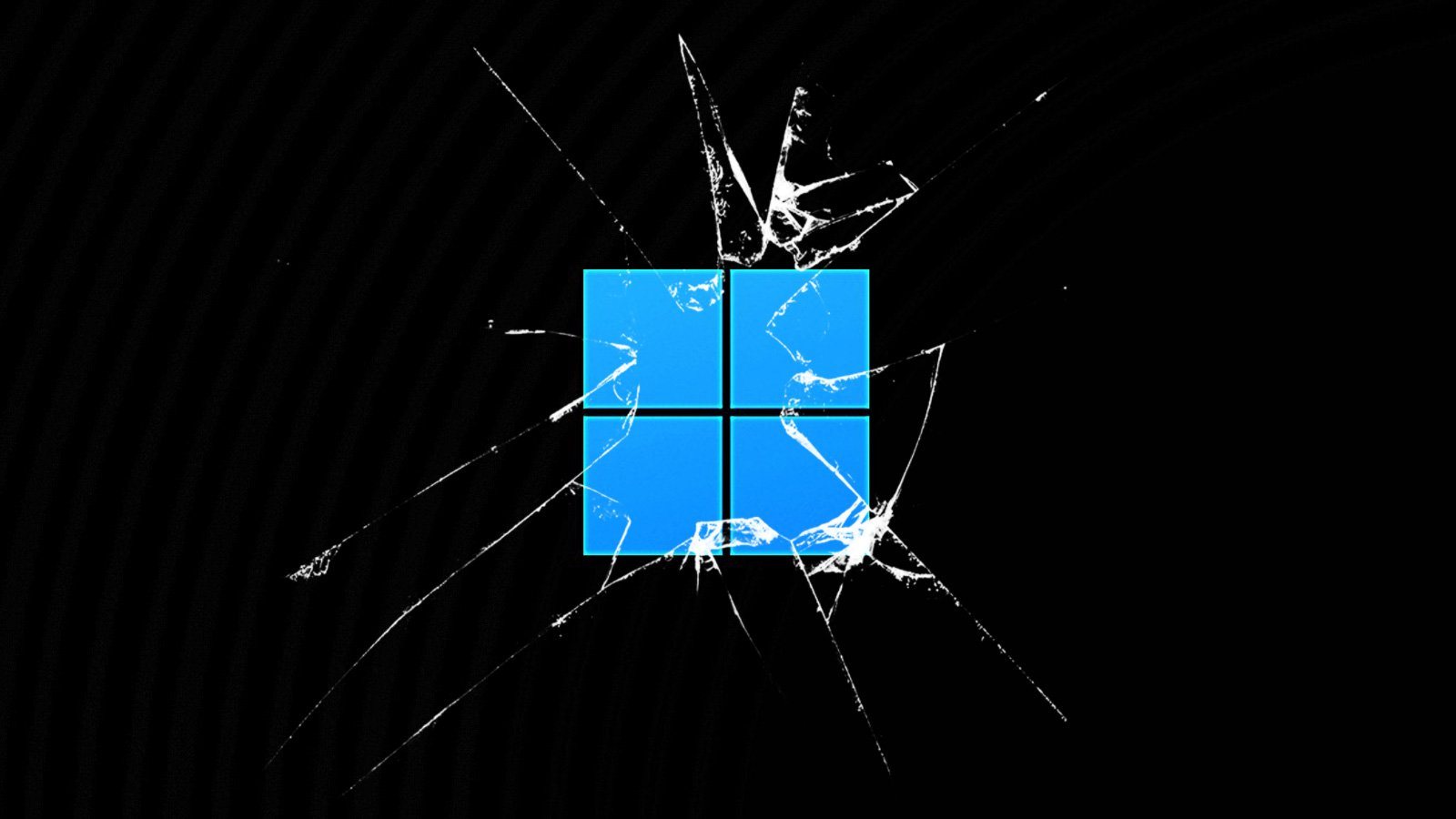- Local time
- 4:38 PM
- Posts
- 8
- OS
- Windows 11
Whenever I connect my desk monitor to my laptop (or disconnect it), and sometimes even randomly for no reason, the Start button will stop working - i.e. I click it but the start menu does not appear. The solution is to either restart Explorer, or as I realised a little less annoying than that, simply kill the "Start" process (StartMenuExperienceHost.exe) and it restarts itself, and the menu starts working again - until it inevitably fails again.
There's nothing in the event viewer that alludes to this crash either so I'm not sure why it's happening?
Anyone else had this issue or any ideas?
There's nothing in the event viewer that alludes to this crash either so I'm not sure why it's happening?
Anyone else had this issue or any ideas?
- Windows Build/Version
- Windows 11 build 22000.194
My Computer
System One
-
- OS
- Windows 11
- Computer type
- Laptop
- Manufacturer/Model
- Clevo PC50DR
- CPU
- Intel i7-10870H
- Memory
- 32 GB 2966 MHz
- Graphics Card(s)
- Nvidia RTX 3070
- Screen Resolution
- 1920x1080
- Hard Drives
- Samsung 1 TB 970 EVO
Samsung 2 TB 970 EVO