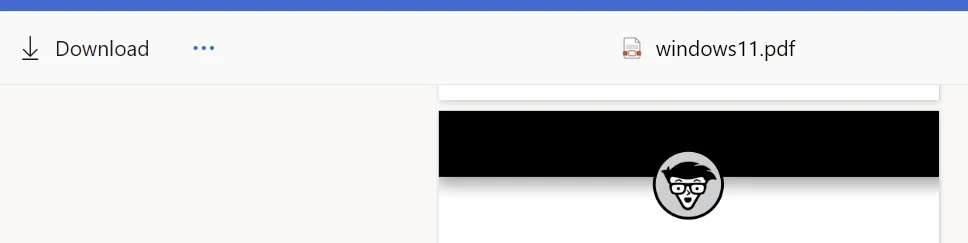Depending on the size of communities, many senior centers offer beginner classes which are usually free, Most colleges, especially smaller junior colleges offer beginner classes, usually a day class on Saturdays or night classes for 2 or 3 nights, for about 6hrs total time. If you don't mind reading there are a books available, WIndows 11 All in One for Dummies and Windows 11 Seniors Guide, both available in kindle and hardback edition from Amazon and both available at Walmart and all larger bookstores. There are others, too.
If you have used a computer before, especially if you used Windows 10, there's not really much difference in 11 so you shouldn't have a problem. using it out of the box.The default way of setting up a new Windows these days is to use a Microsoft account. If you do not have one, you will be asked to create one during setup. If you do not want to use a MS account, and if you are
completely green ,I suggest you get a knowledgeable computer person to help you create a local account instead and show them this post..If you use a Microsoft account you should not need any help.
This tutorial is for a clean install.
For setting up a new computer start at STEP 14.
By default, the setup will ask you to use a Microsoft account which is what most folks use. If you do not have one already, it will let you create one. If you do not want to use a MS account and want to use a local account instead, there is special instruction included for doing that so read carefully.
This tutorial will show you step by step on how to clean install Windows 11 at boot on your PC with or without an Internet connection and setup with a local account or Microsoft account. Windows 11 has all the power and security of Windows 10 with a redesigned and refreshed look. It also comes...

www.elevenforum.com