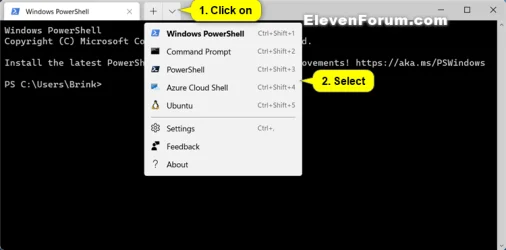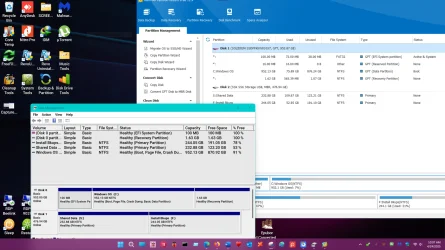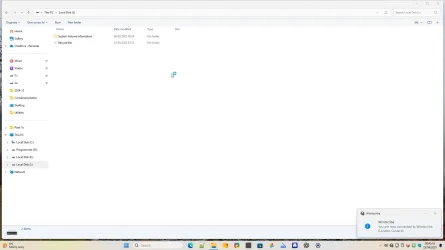Hi. I managed to run the first set of commands. Question 1 - how do I make the results available to you (about 3 screen fulls).Post share links.
Problem 1 - it's now become impossible to type anything, such as cmd, in the Search bar. I've tried every method on Google to get this back, but no luck, so it might be some time before I can run these commands again. In the meantime, maybe you can tell me how to display the output for diskpart, please?
My Computer
System One
-
- OS
- Windows 11
- Computer type
- PC/Desktop
- Manufacturer/Model
- Mesh
- CPU
- 12th Gen Intel Core i3-12100
- Motherboard
- Asus Prime H610M-D D4
- Memory
- 16 Gb
- Graphics Card(s)
- Integrated Graphics 730