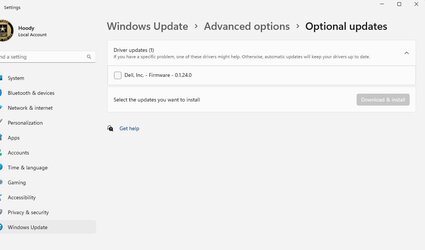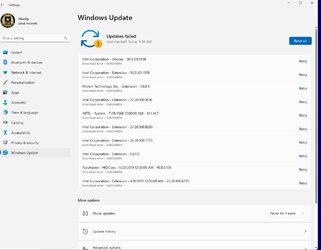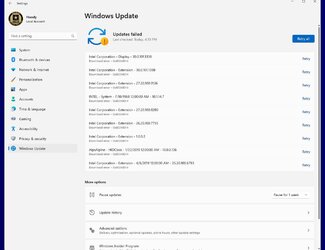So this morning I turned on this Dell 7740 I got last week, all of a sudden it started going kind of crazy, kept going on and off (video wise) and the file explorer kept popping up, finally it just went to blue screen and said there were some OS issues and had to restart. Well upon a restart, it went right into the blue screen again and kept that up 2 more times, then it went into some Dell assistant screen and wanted to reinstall the OS via Wi-Fi. Man, well, I didn't want to go through that because I wasn't sure if it would end up installing W10P. So I did a full restore using my AOMEI backup. Which thankfully restored my system, It's running ok again now.
So I checked WU and found a mess of files sitting there that were not downloaded, due to error, I haven't bothered to click retry. Also in the optional downloads, it shows the same BIOS update that I have already installed, I checked my system and yes, the BIOS is up-to-date with the same one listed.
Any ideas from anyone on this? Thanks
So I checked WU and found a mess of files sitting there that were not downloaded, due to error, I haven't bothered to click retry. Also in the optional downloads, it shows the same BIOS update that I have already installed, I checked my system and yes, the BIOS is up-to-date with the same one listed.
Any ideas from anyone on this? Thanks
Attachments
My Computer
System One
-
- OS
- W11Pro 24H2
- Computer type
- Laptop
- Manufacturer/Model
- Dell 7760 Precision
- CPU
- I5-11500H
- Motherboard
- Dell
- Memory
- 32g
- Graphics Card(s)
- Intel on board 630
- Sound Card
- on board
- Monitor(s) Displays
- laptop/Samsung 27" external
- Screen Resolution
- 1920x1080
- Hard Drives
- 1TB
- PSU
- Dell laptop 137.1
- Case
- Dell
- Cooling
- Dell laptop
- Keyboard
- Logitech K120 external USB
- Mouse
- Logitech N-211 external USB
- Internet Speed
- 100mps
- Browser
- FF/Chrome/Edge/Firefox
- Antivirus
- Windows Defender
- Other Info
- Bought off eBay, working.