When I run troubleshooter for windows update it says Check for Windows Update issues detected with a yellow exclaimation mark beside it.
But yet I have updated to 23H2 KB5044380 on the 23rd of October 2024. But I havent been able to update tp 24h2 yet as it does not show up.
I have also tried to run the BAT file in this
Reset_Reregister_Windows_Update_Components_for_Windows11.zip
But when I run the BAT file I get a message "cannot reset windows update since cryptographic services failed to stop"
I bought my computer about a month and a half ago and I've had problems with upgrading it but have been able to get them to work through trial and error. But im just wondering why I'm still detecting issues in the troubleshooter.
So I'm just wondering is my computer actuallty updating? Or do I have a problem somewhere? And if so how do I fix it?
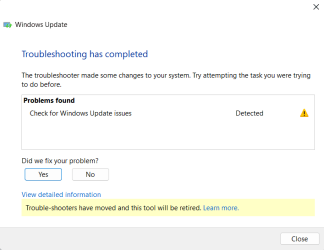
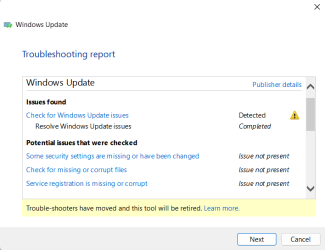
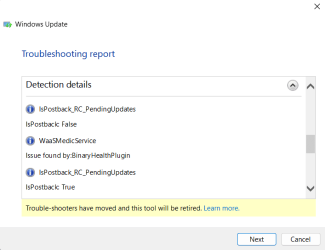
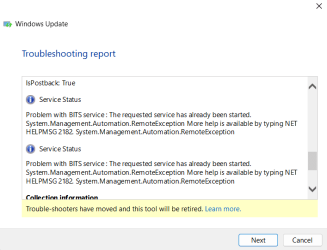
But yet I have updated to 23H2 KB5044380 on the 23rd of October 2024. But I havent been able to update tp 24h2 yet as it does not show up.
I have also tried to run the BAT file in this
Reset_Reregister_Windows_Update_Components_for_Windows11.zip
But when I run the BAT file I get a message "cannot reset windows update since cryptographic services failed to stop"
I bought my computer about a month and a half ago and I've had problems with upgrading it but have been able to get them to work through trial and error. But im just wondering why I'm still detecting issues in the troubleshooter.
So I'm just wondering is my computer actuallty updating? Or do I have a problem somewhere? And if so how do I fix it?
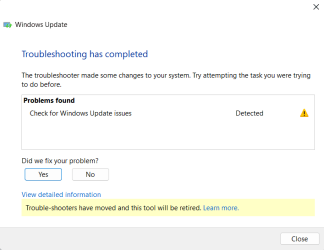
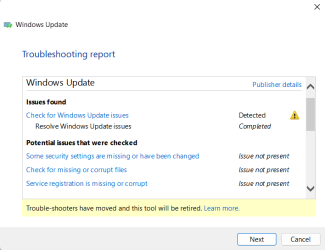
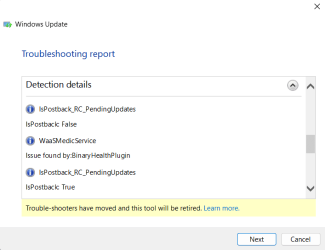
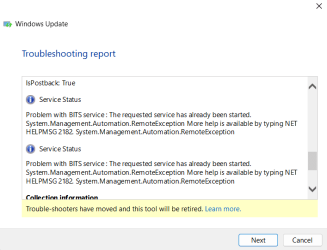
- Windows Build/Version
- Window 23H2 (OS Build 22631.4391)
My Computer
System One
-
- OS
- Windows 11
- Computer type
- PC/Desktop
- Manufacturer/Model
- Pc Specialist





