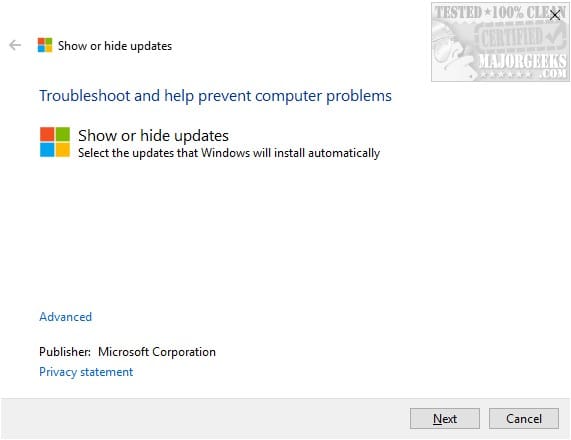- Local time
- 10:29 PM
- Posts
- 321
- OS
- Windows 11 Pro 24H2
How do I hide a Win 11 (24H2 26100.4202) Driver update I don't want?
I have update set to Policy #3 - "download, ask to install". It's working properly at the moment. WE've had our differences in the past.
This morning it presented me with three updates. Two of them I wanted (.net security and Defender update). I clicked Install next to each and installed them.
The third is an update for my Intel Graphics. But, I already did that, via Intel, yesterday, at their suggestion, to a newer driver than MS says they want to give. me (Go figure).
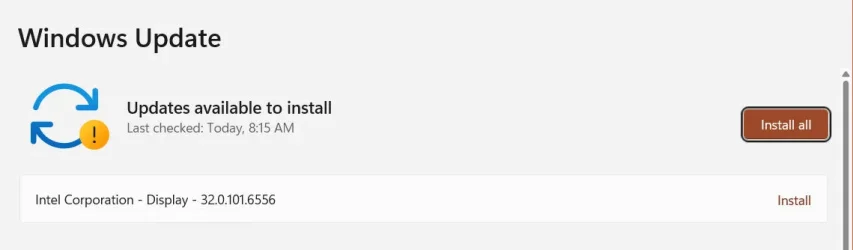
I then used the ol' reliable Windows Update Show-Hide program to hide that update. It went through the motions and all went well. But, it still shows in Windows Update as wanting to install.
I've run WinShowHide again and it has nothing to Hide now. I've rebooted a couple times. No matter what, the update sticks around per the graphic above.
I found this thread here Show or Hide Updates in Windows 11 that led to using PowerShell and the PSWindowsUpdate module via this page: Hide Windows Updates with Powershell. But that module wants me to key in a KB number and the driver update has no KB number.
I thought of just grabbing a fresh Restore point, trying to install it and hoping Windows says "You already have it", but I have a couple concerns. One is that it tells me that and still doesn't take it off the list. The other is that it actually tries to do the install and messes up my drivers... and even with the Restore, that seems to often lead to a long day of pain.
I could also disable Driver Updates via Group Policy but I'm guessing that won't work retroactively... and even if it does, I really don't mind a heads up on drivers. I usually get them from the source site, not MS, but I don't mind the notification.
Any suggestions?
I have update set to Policy #3 - "download, ask to install". It's working properly at the moment. WE've had our differences in the past.
This morning it presented me with three updates. Two of them I wanted (.net security and Defender update). I clicked Install next to each and installed them.
The third is an update for my Intel Graphics. But, I already did that, via Intel, yesterday, at their suggestion, to a newer driver than MS says they want to give. me (Go figure).
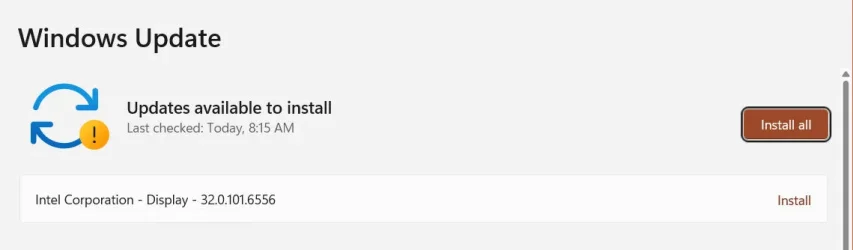
I then used the ol' reliable Windows Update Show-Hide program to hide that update. It went through the motions and all went well. But, it still shows in Windows Update as wanting to install.
I've run WinShowHide again and it has nothing to Hide now. I've rebooted a couple times. No matter what, the update sticks around per the graphic above.
I found this thread here Show or Hide Updates in Windows 11 that led to using PowerShell and the PSWindowsUpdate module via this page: Hide Windows Updates with Powershell. But that module wants me to key in a KB number and the driver update has no KB number.
I thought of just grabbing a fresh Restore point, trying to install it and hoping Windows says "You already have it", but I have a couple concerns. One is that it tells me that and still doesn't take it off the list. The other is that it actually tries to do the install and messes up my drivers... and even with the Restore, that seems to often lead to a long day of pain.
I could also disable Driver Updates via Group Policy but I'm guessing that won't work retroactively... and even if it does, I really don't mind a heads up on drivers. I usually get them from the source site, not MS, but I don't mind the notification.
Any suggestions?
My Computer
System One
-
- OS
- Windows 11 Pro 24H2
- Computer type
- Laptop
- Manufacturer/Model
- HP
- CPU
- Intel Ultra 7 155H
- Memory
- 16gb
- Graphics Card(s)
- Intel Arc integrated
- Hard Drives
- SSD