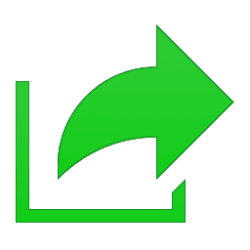- Local time
- 5:41 PM
- Posts
- 7,306
- OS
- Windows 11 Pro + Win11 Canary VM.
I have been trying to find a way to stream sound from my pcs to my mobile.
I wanted to be able to watch my video on my laptop but play sound through mobile phone.
This was so I could stream sound of mobile to my low energy bluetooth hearing aids using ASHA protocol.
Sound from laptop speakers is pretty poor and hearing aid sound is very tinny.
Sound streamed to my hearing aids using ASHA bluetooth is much clearer.
The Canary version and relwasw version of 24/H2 of Windows 11 can stream sound direct to ASHA compatible hearing aids but only a few high end Samsung pcs can do this. For most of us, this feature is probably still 5 years away whilst reasonable price hardware catches up.
I do have a streamer also but it has limited battery life and also expensive and easy to lose.
I could use connection tools like Teamviewer but they all suffer the same issue that you cannot turn off sound on pc whilst streaming to mobile phone. RDP works fine but turns off video as well as audio.
After a fair bit of googling, I discovered a great app called AUDIORELAY.
You install the audio server on the pc, and the audio client on the pc.
At first I could not get it to work even though I set up to connect to the audiorelay virtual speakers as how per youtube videos showed.
What the videos did not show was for Windows 11 at least, you also have to set sound output in sound setting to the audio relay virtual speakers as well.
Once I did that "Boom" audio from pc (less than 0.1 seconds) to mobile phone and onto my hearing aids. Sound is very clear with only a tiny bit of lagging
The audio is very slightly behind video but not enough to irritate. I read subtitles anyway, so I do not see the slight lag.
This solution is perfect for me but of course, I always need phone handy but as I am practically glued to mobile phone as I have loads of apps that need to use 2FA authentication.
With a full mobile charge, I can easily stream from laptop for well over 8 hours (after 4 hours, power on mobile hardly changed - streaming can be done with mobile in standby mode).
Obviously my laptop has to br plugged in after 3 hours or so.
A free but effective alternative for many to buying an expensive bluetooth streamer for anybody that has hearing aids that support ASHA and mobile phones also (virtually all Samsungs in last three years at least).
None of this is needed for hearing aids that are full bluetooth compatible like expensive high end Phonak aids but these are quite rare.
I wanted to be able to watch my video on my laptop but play sound through mobile phone.
This was so I could stream sound of mobile to my low energy bluetooth hearing aids using ASHA protocol.
Sound from laptop speakers is pretty poor and hearing aid sound is very tinny.
Sound streamed to my hearing aids using ASHA bluetooth is much clearer.
The Canary version and relwasw version of 24/H2 of Windows 11 can stream sound direct to ASHA compatible hearing aids but only a few high end Samsung pcs can do this. For most of us, this feature is probably still 5 years away whilst reasonable price hardware catches up.
I do have a streamer also but it has limited battery life and also expensive and easy to lose.
I could use connection tools like Teamviewer but they all suffer the same issue that you cannot turn off sound on pc whilst streaming to mobile phone. RDP works fine but turns off video as well as audio.
After a fair bit of googling, I discovered a great app called AUDIORELAY.
You install the audio server on the pc, and the audio client on the pc.
At first I could not get it to work even though I set up to connect to the audiorelay virtual speakers as how per youtube videos showed.
What the videos did not show was for Windows 11 at least, you also have to set sound output in sound setting to the audio relay virtual speakers as well.
Once I did that "Boom" audio from pc (less than 0.1 seconds) to mobile phone and onto my hearing aids. Sound is very clear with only a tiny bit of lagging
The audio is very slightly behind video but not enough to irritate. I read subtitles anyway, so I do not see the slight lag.
This solution is perfect for me but of course, I always need phone handy but as I am practically glued to mobile phone as I have loads of apps that need to use 2FA authentication.
With a full mobile charge, I can easily stream from laptop for well over 8 hours (after 4 hours, power on mobile hardly changed - streaming can be done with mobile in standby mode).
Obviously my laptop has to br plugged in after 3 hours or so.
A free but effective alternative for many to buying an expensive bluetooth streamer for anybody that has hearing aids that support ASHA and mobile phones also (virtually all Samsungs in last three years at least).
None of this is needed for hearing aids that are full bluetooth compatible like expensive high end Phonak aids but these are quite rare.
Last edited:
My Computer
System One
-
- OS
- Windows 11 Pro + Win11 Canary VM.
- Computer type
- Laptop
- Manufacturer/Model
- ASUS Zenbook 14
- CPU
- I9 13th gen i9-13900H 2.60 GHZ
- Motherboard
- Yep, Laptop has one.
- Memory
- 16 GB soldered
- Graphics Card(s)
- Integrated Intel Iris XE
- Sound Card
- Realtek built in
- Monitor(s) Displays
- laptop OLED screen
- Screen Resolution
- 2880x1800 touchscreen
- Hard Drives
- 1 TB NVME SSD (only weakness is only one slot)
- PSU
- Internal + 65W thunderbolt USB4 charger
- Case
- Yep, got one
- Cooling
- Stella Artois (UK pint cans - 568 ml) - extra cost.
- Keyboard
- Built in UK keybd
- Mouse
- Bluetooth , wireless dongled, wired
- Internet Speed
- 900 mbs (ethernet), wifi 6 typical 350-450 mb/s both up and down
- Browser
- Edge
- Antivirus
- Defender
- Other Info
- TPM 2.0, 2xUSB4 thunderbolt, 1xUsb3 (usb a), 1xUsb-c, hdmi out, 3.5 mm audio out/in combo, ASUS backlit trackpad (inc. switchable number pad)
Macrium Reflect Home V8
Office 365 Family (6 users each 1TB onedrive space)
Hyper-V (a vm runs almost as fast as my older laptop)