This tutorial will show you how to share files from your Windows 11 PC to your linked Android mobile device using Windows Share.
Starting with Windows 11 build 22631.4112, you can seamlessly share files between your PC and mobile device when they are connected via Phone Link and the Link to Windows app.
The feature requires you to pair your Android device to your Windows PC using the Link to Windows app on your Android device and Phone Link on your PC.
Starting with Windows 11 build 22631.4249 (23H2) and build 26100.1882 (24H2), Microsoft is beginning to roll out the ability to share local files directly from within the search results shown in the search box on the taskbar.
Starting with Windows 11 build 22631.4249, the search box is removed from the Windows Share window.
Starting with Windows 11 build 22635.4510 (Beta) and build 22631.4969 (RP 23H2), Microsoft is rolling out the ability to share files directly from the jump lists on the taskbar, which appears when you right-click on an app with a jump list like Notepad the taskbar.
In Windows 11 build 22635.4950 (Beta 23H2), Sharing files in Windows is getting a lot easier and quicker with our new drag tray feature. When you start dragging a local file with mouse (or touch) from File Explorer or your desktop, a handy tray appears at the very top of your screen allowing you to drop the file into one of the displayed apps or choose “More…” to open the Windows share window.
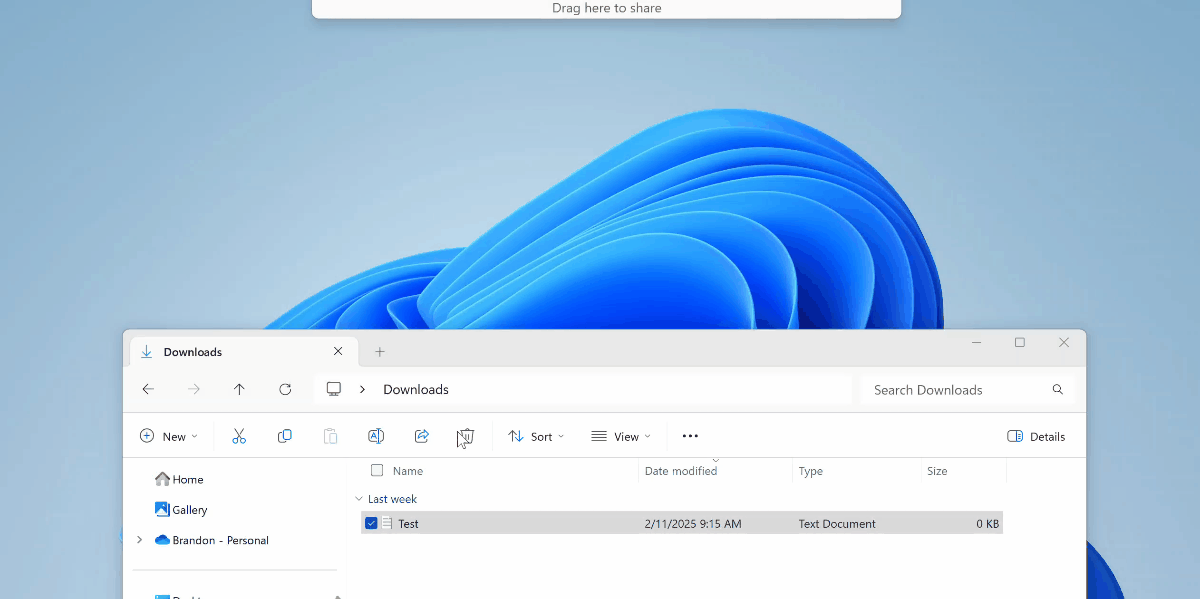
Reference:
Seamlessly transfer content between your devices - Microsoft Support
Learn how to use drag and drop to transfer content between your Android device and PC.
Only locally saved files can be shared between devices. When sharing files stored in the cloud (ex: OneDrive), only links to the cloud locations will be shared.
Here's How:
1 On your Windows 11 PC, select one or more files you want to share with your linked Android phone.
2 Right click on the selected file(s), and click/tap on Share. (see screenshot below)
3 In the Windows Share window, click/tap on your Android phone. (see screenshot below)

Enable or Disable Show Phone Name in Windows Share in Windows 11
This tutorial will show you how to turn on or off showing your Android phone mobile device name in Windows Share for your account in Windows 11. If you turn on Allow this PC to access your mobile devices, you will be able to link and manage your mobile devices directly from your PC. This link...
 www.elevenforum.com
www.elevenforum.com
4 A notification from the Phone Link and/or Link to Widows app will appear once the file(s) has been shared to your Android mobile device. (see screenshots below)
5 A notification from the Link to Widows app will be shown on your Android mobile device. (see screenshots below)
Clicking the notification will open the default file manager app to view the received file.
All received files will be stored under “Downloads” -> “Sent from your PC” by default on your Android phone.
That's it,
Shawn Brink
Related Tutorials
- Enable or Disable Show Phone Name in Windows Share in Windows 11
- Share Files from Android Mobile Device to Windows 11 PC
- Send Files to Android Mobile Device from Windows 11 PC
- Enable or Disable Shared Experiences in Windows 11
- Turn On or Off Nearby Sharing in Windows 11
- Share Files with Nearby Devices in Windows 11
- Change Default Downloads Folder for Phone Link app in Windows 11
Last edited:










