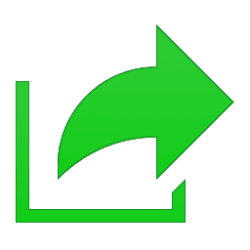android
-
Phone Add or Remove "Send to My Phone" Context Menu in Windows 11
This tutorial will show you how to add or remove the "Send to My Phone" context menu item for your account or all users in Windows 11. Starting with Windows 11 build 22631.4541 (23H2) and build 22631.4534 (24H2), you can share content to an Android device using the Send to My Phone context menu... -
Phone Add or Remove Android Apps as Favorites in Phone Link app on Windows 11
This tutorial will show you how to add (pin) or remove (unpin) Android phone apps as favorites in the Phone Link app for your account on a Windows 11 or Windows 10 PC. You can tap into the power of Phone Link app with Link to Windows integration on select Surface Duo and Samsung devices to... -
Phone Remove Mobile Devices from Microsoft Account on Windows 11 PC
This tutorial will show you how to remove a linked mobile device (phone) from your Microsoft account in Windows 11. You can link and manage your mobile devices directly from your PC. This link between your Android device and PC provides instant access to your mobile device with just a few... -
Phone Enable or Disable Android Phone Connection in Copilot app on Windows 11 PC
This tutorial will show you how to turn on or off Phone Connection to link your Android mobile device to make Copilot even smarter for your account in Windows 11. Microsoft Copilot is your everyday AI companion that helps you to be smarter, more productive, more creative, and more connected to... -
Phone Enable or Disable Show Phone Name in Windows Share in Windows 11
This tutorial will show you how to turn on or off showing your Android phone mobile device name in Windows Share for your account in Windows 11. If you turn on Allow this PC to access your mobile devices, you will be able to link and manage your mobile devices directly from your PC. This link... -
Phone Share Files from Android Mobile Device to Windows 11 PC
This tutorial will show you how to share files to your Windows 11 PC from your linked Android mobile device connected via Phone Link and the Link to Windows app. When you pair your Android device to your Windows PC using the Link to Windows app on your Android device and Phone Link on your PC... -
Phone Change Default Downloads Folder for Phone Link app in Windows 11
This tutorial will show you how to change the default Downloads folder used by the Phone Link app for your account in Windows 10 and Windows 11. When you pair your Android device to your Windows PC using the Link to Windows app on your Android device and Phone Link on your PC, you can... -
Phone Sign in or Sign out of Phone Link app in Windows 11
This tutorial will show you how to sign in or sign out of the Phone Link app with your Microsoft account in Windows 11. The Phone Link app on your Windows PC let's you get instant access to everything you love on your phone, right from your PC. Link your iPhone or Android phone and PC to view... -
System Enable or Disable Resume App from Device and Continue on Windows 11 PC
This tutorial will show you how to enable or disable Resume (aka: Hand Off) apps for your account in Windows 11. Resume (aka: Hand Off) allows you to start something in an app on one device (ex: Android phone) and continue on your PC. Starting with Windows 11 build 26100.4202 (24H2), you can... -
Phone Send Files to Android Mobile Device from Windows 11 PC
This tutorial will show you how to send files from your Windows 11 PC to your linked Android mobile device. Starting with Windows 11 build 22631.4541 (23H2) and build 22631.4534 (24H2), you can share content to an Android device from the context menu in File Explorer and on the desktop. The... -
Phone Share Files to Android Mobile Device from Windows 11 PC
This tutorial will show you how to share files from your Windows 11 PC to your linked Android mobile device using Windows Share. Starting with Windows 11 build 22631.4112, you can seamlessly share files between your PC and mobile device when they are connected via Phone Link and the Link to... -
Phone Enable or Disable Android Phone Access in File Explorer in Windows 11
This tutorial will show you how to turn on or off access to your Android phone mobile device in File Explorer for your account in Windows 11. If you turn on Allow this PC to access your mobile devices, you will be able to link and manage your mobile devices directly from your PC. This link... -
Phone Switch Account to Manage Mobile Devices in Windows 11
This tutorial will show you how to switch Microsoft account in Manage Mobile Devices for your account in Windows 11. If you turn on Allow this PC to access your mobile devices, you will be able to link and manage your mobile devices directly from your PC. This link between your Android device... -
Phone Sign in or Sign out of Manage Mobile Devices in Windows 11
This tutorial will show you how to sign in or sign out of Manage Mobile Devices with your Microsoft account in Windows 11. If you turn on Allow this PC to access your mobile devices, you will be able to link and manage your mobile devices directly from your PC. This link between your Android... -
Phone Add or Remove Passkey on Android Phone for your Microsoft Account
This tutorial will show you how to create (add) or remove a passkey saved to your Android phone for your Microsoft account. Passkeys are a replacement for your password. With passkeys, you can sign into your Microsoft personal, work or school account using your face, fingerprint, PIN, or... -
Phone Link Android Mobile Device to Microsoft Account on Windows 11 PC
This tutorial will show you how to add (link) Android phone mobile device to your Microsoft account to manage on a Windows 11 PC. Now you can link and manage your mobile devices directly from your PC. This link between your Android device and PC provides instant access to your mobile device... -
Phone Enable or Disable Mobile Devices in Windows 11
This tutorial will show you how to enable or disable Android mobile devices you added to manage for your account in Windows 11. You can link and manage your mobile devices directly from your PC. This link between your Android device and PC provides instant access to your mobile device with just... -
Phone Enable or Disable Use Camera from Android Mobile Devices in Windows 11
This tutorial will show you how to turn on or off the ability to use your Android phone or tablet camera in any video application for your account in Windows 11. Microsoft is gradually rolling out the ability to use your Android phone or tablet camera in any video application on your Windows 11... -
Phone Enable or Disable New Photo Notifications from Mobile Devices in Windows 11
This tutorial will show you how to turn on or off getting new photo notification from Android mobile devices to open and edit in Snipping Tool for your account in Windows 11. Starting with Windows 11 build 22631.3235, you can now use the Snipping Tool on your PC to edit the most recent photos... -
Phone Enable or Disable Allow PC to Access your Mobile Devices in Windows 11
This tutorial will show you how to turn on or off "Allow this PC to access your mobile devices" for your Microsoft account in Windows 11. Now you can link and manage your mobile devices directly from your PC. This link between your Android device and PC provides instant access to your mobile...