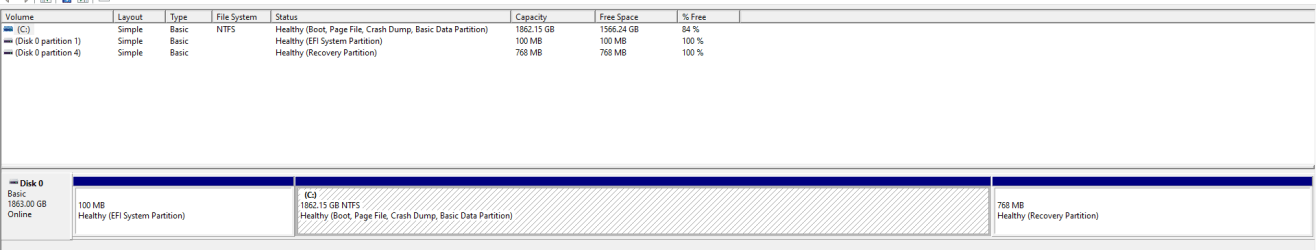- Local time
- 11:48 AM
- Posts
- 22
- OS
- Windows 11 PRO
Code:
Memory Modules:
Tag BankLabel Capacity(GB) Manufacturer PartNumber Speed
--- --------- ------------ ------------ ---------- -----
Physical Memory 1 BANK 0 16 G Skill Intl F5-6400J3239G16G 4800
Physical Memory 3 BANK 0 16 G Skill Intl F5-6400J3239G16G 4800
Total Memory:
32GB
Total Memory Slots:
4
Used Memory Slots:
2My Computer
System One
-
- OS
- Windows 11 PRO
- Computer type
- PC/Desktop
- Manufacturer/Model
- custom build
- CPU
- Intel i7 core 13700k
- Motherboard
- MAG Z790 Tomahawk WiFi
- Memory
- G.skill trident Z5 RGB 32GB
- Graphics Card(s)
- Asus TUF GeForce RTX 3060TI OC 8GB v
- Monitor(s) Displays
- Acer G246HL Abd 24-Inch
- Screen Resolution
- 1920 x 1080
- Hard Drives
- Samsung 870 evo 2TB
- PSU
- Asus TUF gaming 750B/750W
- Case
- Lian Li V3000 PLUS
- Cooling
- Arctic liquid freeze II 240