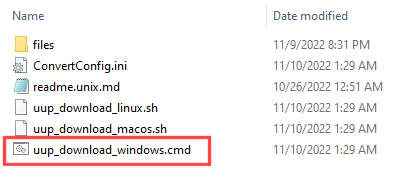Hello, as the title says, I can't seem to get the update for 23H2. I tried the Enablement Package and it says my system isn't compatible with this package.

 www.elevenforum.com
www.elevenforum.com
I guess that means I need to go from 21H2 to 22H2 and then 23H2
What's the best way to do this without re-imaging my machine and losing all my settings?
I already have backups, so...
Thanks

KB5027397 Enablement Package for Windows 11 version 23H2 Feature Update
UPDATE 7/18: https://www.elevenforum.com/t/windows-11-2023-update-version-23h2-is-now-broadly-available-to-all.26877/#post-481661 Microsoft Support: Summary Windows 11, versions 22H2 and 23H2 share a common core operating system with an identical set of system files. Therefore, the new features...
 www.elevenforum.com
www.elevenforum.com
I guess that means I need to go from 21H2 to 22H2 and then 23H2
What's the best way to do this without re-imaging my machine and losing all my settings?
I already have backups, so...
Thanks
My Computers
System One System Two
-
- OS
- Windows 11 Pro 23H2
- Computer type
- Laptop
- Manufacturer/Model
- Microsoft Surface Pro
- Memory
- 32GB
-
- Operating System
- Windows 11 Pro 23H2
- Computer type
- Laptop
- Manufacturer/Model
- Lenovo ThinkPad P14s Gen 3 Intel (14”) Mobile Workstation - Type 21AK
- Memory
- 32GB