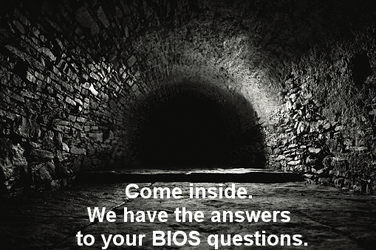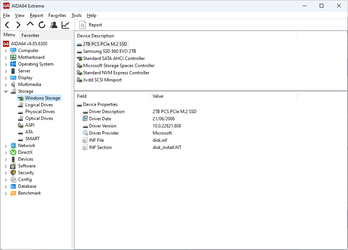- Local time
- 5:18 PM
- Posts
- 52
- OS
- 11 Pro
Hi
Built systems for years and this has really stumped me. PC works fine. I have no need to update my BIOS (except for some security fixes.)
Edition Windows 11 Pro
Version 22H2
Installed on 22/11/2022
OS build 22621.963
Experience Windows Feature Experience Pack 1000.22638.1000.0
Is my Windows.
I have a I7 12700K on a Gigabyte Aorus Elite DDR4 V1.
2 X 16 gig 3600 ram.
1 X 2 TB Intel M.2 ssd (system)
1 X sata 3 Samsung 2 TB evo.
also got a 3070ti.
Everything is fine and wonderful. I just cannot update the BIOS, I think it's something I'm doing.
BIOS updates. I'm on F7 and have successfully updated to F20, 21 and 22.
they all do the same. 'no bootable device found'
I have tried absolutely everything, moving the m.2. unplugging all but the M.2. Cleared CMOS.
It will only see the sata as a bootable drive.
the M.2 is shown as a 2mg unknown, so I think it's blocked?
Absolutely, the only way to make the BIOS see my M.2 is to re-flash F7.
It's just a frustrating niggle.
Troubleshooting, I even installed Windows on the Sata and Windows doesn't know what it is either.
I tried all configurations, re set to default setting prior to flashing.
Got me stumped, so please tell me I'm an idiot for leaving some daft setting in the wrong mode. It just puzzles me reflash F7 BIOS and it's like there was never a problem.
Built systems for years and this has really stumped me. PC works fine. I have no need to update my BIOS (except for some security fixes.)
Edition Windows 11 Pro
Version 22H2
Installed on 22/11/2022
OS build 22621.963
Experience Windows Feature Experience Pack 1000.22638.1000.0
Is my Windows.
I have a I7 12700K on a Gigabyte Aorus Elite DDR4 V1.
2 X 16 gig 3600 ram.
1 X 2 TB Intel M.2 ssd (system)
1 X sata 3 Samsung 2 TB evo.
also got a 3070ti.
Everything is fine and wonderful. I just cannot update the BIOS, I think it's something I'm doing.
BIOS updates. I'm on F7 and have successfully updated to F20, 21 and 22.
they all do the same. 'no bootable device found'
I have tried absolutely everything, moving the m.2. unplugging all but the M.2. Cleared CMOS.
It will only see the sata as a bootable drive.
the M.2 is shown as a 2mg unknown, so I think it's blocked?
Absolutely, the only way to make the BIOS see my M.2 is to re-flash F7.
It's just a frustrating niggle.
Troubleshooting, I even installed Windows on the Sata and Windows doesn't know what it is either.
I tried all configurations, re set to default setting prior to flashing.
Got me stumped, so please tell me I'm an idiot for leaving some daft setting in the wrong mode. It just puzzles me reflash F7 BIOS and it's like there was never a problem.
My Computer
System One
-
- OS
- 11 Pro
- Computer type
- PC/Desktop
- Manufacturer/Model
- PC Specialist
- CPU
- I7 12700K
- Motherboard
- Gigabyte Z690 Aorus Elite
- Memory
- 2 X Corsair Vengeance DDR4 @ 3600 32 gb total
- Graphics Card(s)
- Zotac RTX 3070 ti
- Sound Card
- onboard
- Monitor(s) Displays
- Iiyama 27"
- Screen Resolution
- 2560 x 1440
- Hard Drives
- 2 TB OEM M.2 + 2TB Samsung Evo 860 sata 3
- PSU
- Corsair 850 watt modular
- Case
- Fractal Meshify 2
- Cooling
- AIO on CPU trinity on GPU
- Keyboard
- Roccat Arvo
- Mouse
- RAT 5
- Internet Speed
- 52gb
- Browser
- Edge Chrome
- Antivirus
- Defender