- Local time
- 4:44 PM
- Posts
- 98
- OS
- W11 Pro
Hi All, I've been running insider builds for years with no update problems. My Insider page on settings hasn't shown the insider level for many builds now, and I gave up trying to fix it.
However, I suddenly noticed that I hadn't had any major updates recently... and when I checked my last one was on 3rd MARCH!!
On my Insiders panel in Settings all it says is:
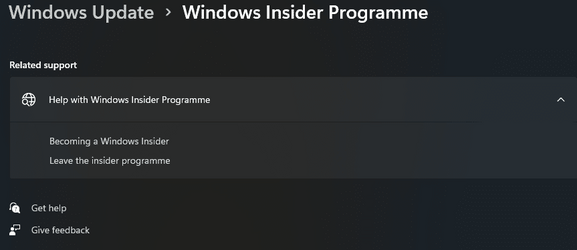
No way to check the level. If I go to the insiders web page all it says is that I am registered.... (by clicking the 'Becoming a Windows Insider' link in the pic above).
This is the version I am on:

Has anyone got any ideas? I tried resetting flight signing as described in various places and nothing changed.
Thanks
However, I suddenly noticed that I hadn't had any major updates recently... and when I checked my last one was on 3rd MARCH!!
On my Insiders panel in Settings all it says is:
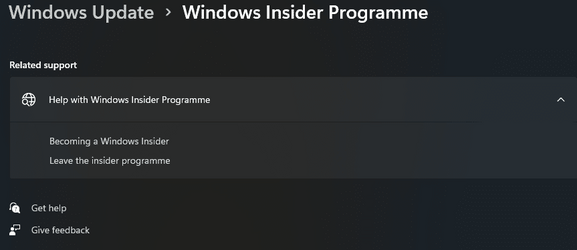
No way to check the level. If I go to the insiders web page all it says is that I am registered.... (by clicking the 'Becoming a Windows Insider' link in the pic above).
This is the version I am on:

Has anyone got any ideas? I tried resetting flight signing as described in various places and nothing changed.
Thanks
My Computer
System One
-
- OS
- W11 Pro
- Computer type
- PC/Desktop
- Manufacturer/Model
- Dell XPS One 2720
- CPU
- Intel(R) Core(TM) i7-4770
- Motherboard
- Dell
- Memory
- 16GB
- Graphics Card(s)
- Intel HD 4600 & GeForce GT 750M
- Sound Card
- Realtek HD Audio
- Monitor(s) Displays
- 27"
- Screen Resolution
- 2560*1440
- Hard Drives
- 512GB SSD boot drive connected via mSATA card
2TB SSD Data Drive
- Case
- AIO
- Internet Speed
- 1GB Fibre
- Antivirus
- Microsoft






