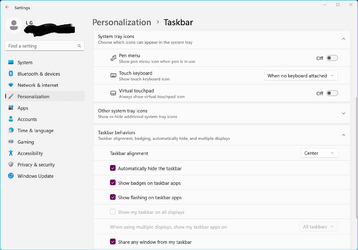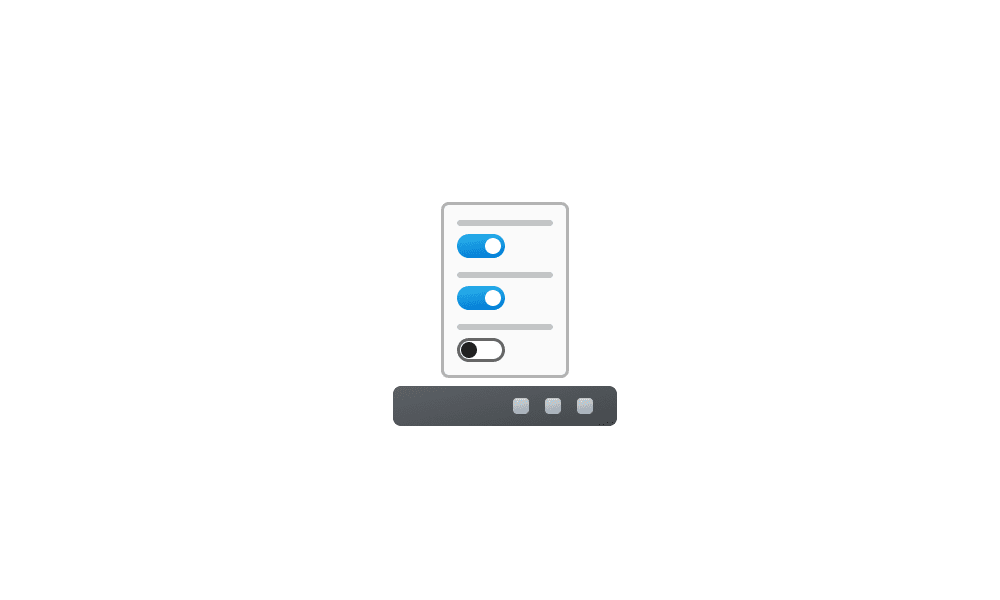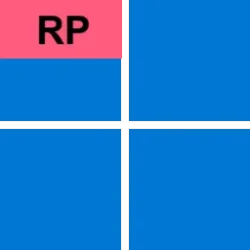This basically depends on why this happened, you "Upgraded", and it shouldn't have occurred if your setup was vanilla (unmodded).
I upgraded my windows 10 to Windows 11. But while doing this, by mistake, I kept the Windows 10 traditional taskbar. How to remove it and use Windows 11 without it?
Just exactly how did you do this "By Mistake"?
This wording implies you had a choice, in this matter, but MS doesn't give you a choice
Hello, may I know how to keep the Windows 10 taskbar in this upgrade? Thank you.
Though not very clearly worded, this user is saying, Give me that mistake, I want that choice.
Thing is what exactly annoys you?
Still, it annoys me since I frequently use PowePoint and always need to move the cursor down the screen, which lets the taskbar appears when I don't need it. Is there a way to dock it up the screen through Windows 11
You are not being very clear about what your actual issue is, soo I'm trying to guess from what is wriitten, correct me if I'm wrong.
Upgraded From W10 to W11
Taskbar locked to bottom of Screen.
Taskbar auto hidden at bottom, but you don't like it popping up.
I can't see anything that indicates you have, "By Mistake" the feature many of us had jump through hoops to get
So going off your issues.
frequently use PowePoint and always need to move the cursor down the screen
As someone that has always used a auto hidden taskbar on the bottom, I have yet to find any program that requires the mouse cursor to reach the auto hide trigger point, (the very bottom of the screen) so this is typically a bad habit thing, you haven't had to develop the habit of not putting the cursor at the bottom, you always had it on top, I'd guess that is something that would annoy me even more, as the Close, minimize, windowed buttons are up there.
Why should you have to adapt?
You shouldn't, I'm just pointing out that the actual cause is your habitual use case, not bad design.
Moving on to the real WTF momennt.
Taskbar locked to bottom of Screen.
That's exactly what I don't like about
W11 Taskbar, and the very reason I use a W10 Taskbar instead, is on my three monitor setup, I want my Taskbar, on my left Screen, I run Games on my Main screen, And W11 won't let me move it.
restores the Windows 11 large taskbar
W11 doesn't have a "Large Taskbar", and it can't be resized. W10 does have a resizeable Tasdkbar, upto half the height of your screen.
Your problem is the behavior of not being able to move your Taskbar to the top, but that is caused by W11 Taskbar, and solved by switching to W10 Taskbar. I doubt you even have W10 Taskbar, so why do you think you do?
My stab in the dark guess. "Icons Not in middle", which was forced when W11 launched, but now can selected during the upgrade, to move them to the left.
If I'm right, and you just want to move Taskbar to top, then Windows 10 Taskbar is the solution, not the problem
Explorer Patcher is all you need.
If I'm wrong, please stop telling us what you think the solution is, and instead tell us exactly what the problem is, and what you actually want to do. Maybe then we can tell you how to achieve the behavior you want.