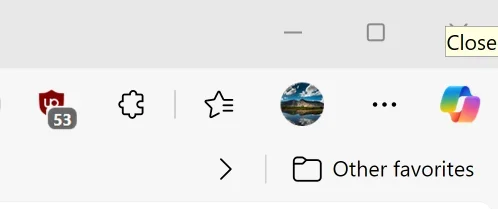My Computer
System One
-
- OS
- windows 11 up tp date.
- Computer type
- PC/Desktop
- Manufacturer/Model
- Self Built on ASUS board
- CPU
- Intel I5 8600
- Motherboard
- ASUS Prime B360-Plus
- Memory
- 16 gig
- Graphics Card(s)
- Nvidia GeForce GTX 1050 TI
- Sound Card
- NVIDIA
- Monitor(s) Displays
- Samsung S27D590
- Screen Resolution
- 1920 X 1080
- Hard Drives
- Samsung 2T SSD Primary/ Samsung 1T SSD secondary; WD 4T for PLEX Storage; WD 4T external also for Plex . Also 3 HDD drives for PLEX backup.
- Keyboard
- Logitech
- Mouse
- Logitech
- Internet Speed
- 82.7 down/21.1 up 5 ms ping
- Browser
- Edge
- Antivirus
- Defender
- Other Info
- Building a new desktop on the horizon; this was definitely a budget build based on circumstances at the time.