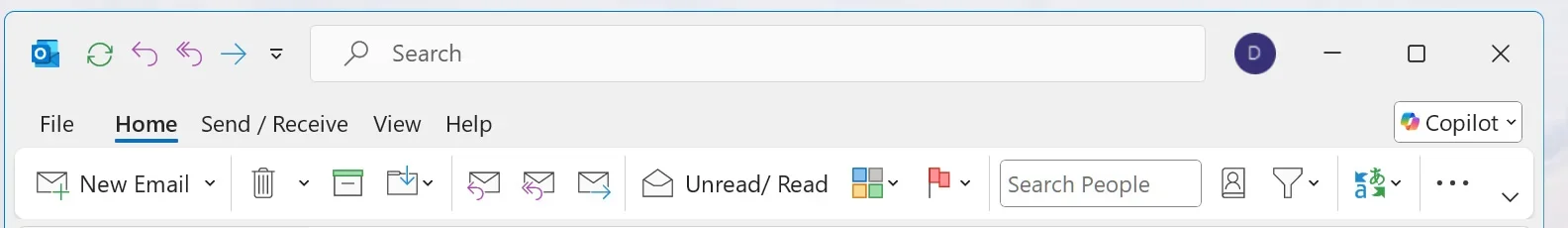I'm on Win 24H2 4351. My Office 2021 Outlook app and messages now have an annoying Copilot menu thing on upper right. I supposedly had removed copilot (doesn't show in the installed apps list) but the damned thing won't go away. Notepad also has it but has a setting for it, and looks like you can get rid of it in Edge, but I tried anything I could find on Outlook (desktop, I don't have Office 365) to no avail.
Any help will be greatly appreciated
Any help will be greatly appreciated
My Computer
System One
-
- OS
- Windows 11 Pro x64 24H2 26100 3915
- Computer type
- PC/Desktop
- Manufacturer/Model
- Home made
- CPU
- Intel iT-14700F 5270MHz
- Motherboard
- ASUS ROG STRIX Z690-F Gaming WiFi - FW 4101
- Memory
- 32GB - 2x G Skill F5-6400J3239G16
- Graphics Card(s)
- ASUS Phoenix AMD Radeon RX550
- Monitor(s) Displays
- Asus PA329Q
- Screen Resolution
- 3840x2160, Custom scaling is 130.
- Hard Drives
- Samsung 990 PRO 512GB
4x Samsung 870 EVO 4TB @ RAID 10
- PSU
- Corsair HX-850i
- Case
- Fractal Design - Define 7 XL
- Cooling
- Thermalright Phantom Spirit 120 SE CPU Air Cooler, 4x Noctua NF-A12x25 Case Fans
- Keyboard
- Logitech MX Keys
- Mouse
- Logitech MX Ergo Trackball