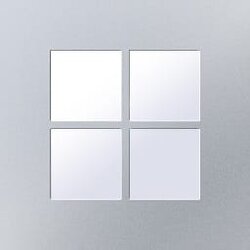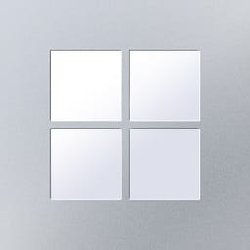Dk34997
New member
- Local time
- 3:52 PM
- Posts
- 4
- OS
- Win 11
This is ridiculous. Finally giving up. It's already 2022! I have this sleek tablet for work that's been trash since win 11. I reset it last night and it put back freaking win 11 after an hour. I got to manually install 10 back now from USB and pray it works. After many wasted hours. SIX MONTHS of having to get my type cover, attaching, and opening and closing to have a flipping touch screen. Might as well got a laptop.
My Computer
System One
-
- OS
- Win 11