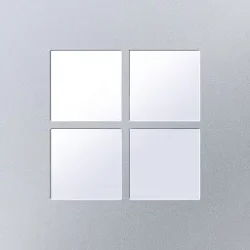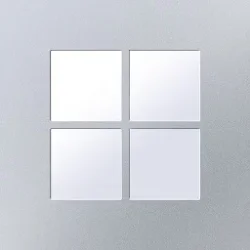This may be the wrong forum, but I'm trying everything! Apologies in advance if this doesn't belong.
My SP8 keyboard has stopped working, and I obviously don't know if it's the keyboard, or if the computer has stopped recognizing it.
It's a MSFT-branded Surface Pro Signature keyboard (type cover) on my SP8 (OS details below).
By "not working" - the computer does not respond to the keys or the built-in trackpad. The backlit keys don't light, and pressing the 'Fn' and 'Caps' keys have no effect - neither lights when pressed. USB drives connect just fine, and the Surface power cord works just fine. Bluetooth and WiFi are unaffected. The Slim Pen works correctly but does not seem to be charging (using the charging/storage well on the cover).
I first noticed this last night (1-Nov, approx. 6PM). The PC (and keyboard) were both put into use in June 2022, and neither have malfunctioned before yesterday. I Shut Down the PC, folded the cover, put in my briefcase, walked home from the office, and rebooted. Everything had been fine all day, but did not work when I rebooted. Has not worked since.
One thing that is odd - a few times after reboots and detach/reattachments (see troubleshooting below), the keys would light for a second or two, and presing the Fn key would light the Fn key, but all other key/cursor/trackpad remained inoperable. After a few seconds, the Fn key light would extinguish and would not work again.
So two questions:
Troubleshooting Attempted
=========================
Thanks for any help
Crossposted on MSFT and SurfaceForums.net
My SP8 keyboard has stopped working, and I obviously don't know if it's the keyboard, or if the computer has stopped recognizing it.
It's a MSFT-branded Surface Pro Signature keyboard (type cover) on my SP8 (OS details below).
By "not working" - the computer does not respond to the keys or the built-in trackpad. The backlit keys don't light, and pressing the 'Fn' and 'Caps' keys have no effect - neither lights when pressed. USB drives connect just fine, and the Surface power cord works just fine. Bluetooth and WiFi are unaffected. The Slim Pen works correctly but does not seem to be charging (using the charging/storage well on the cover).
I first noticed this last night (1-Nov, approx. 6PM). The PC (and keyboard) were both put into use in June 2022, and neither have malfunctioned before yesterday. I Shut Down the PC, folded the cover, put in my briefcase, walked home from the office, and rebooted. Everything had been fine all day, but did not work when I rebooted. Has not worked since.
One thing that is odd - a few times after reboots and detach/reattachments (see troubleshooting below), the keys would light for a second or two, and presing the Fn key would light the Fn key, but all other key/cursor/trackpad remained inoperable. After a few seconds, the Fn key light would extinguish and would not work again.
So two questions:
- What else (besides the below), can I try?
- How do I determine if this is a keyboard issue or a PC issue? I have ordered a new keyboard, but before I break the seal, would like some idea!
Troubleshooting Attempted
=========================
- Cleaned contact points on both keyboard and PC with isopropyl
- Several combinations of force reboots (with power attached/not attached, with keyboard attached, not attached)
Including holding power for 20 seconds on restart - Updated from build 22635.4435 (KB5044377) to 22635.4440 (KB5045889)
(Note: I updated *after* discovering the issue; I have been on Beta releases for over a year with no problems) - Checked UEFI (no Devices menu)
- Uninstalled the Drivers and rebooted
- Swore unholy words loudly
- Attached keyboard "backwards" and reattached
Thanks for any help
Crossposted on MSFT and SurfaceForums.net
- Windows Build/Version
- Win 11 Home 23H2, Build 22635.4440 (Win Insider Beta)
My Computer
System One
-
- OS
- Windows 11
- Computer type
- Laptop
- Manufacturer/Model
- MSFT Surface Pro 8
- CPU
- 11th Gen Intel(R) Core(TM) i7-1185G7 @ 3.00GH
- Memory
- 16GB