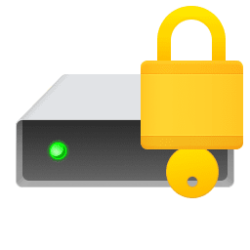- Local time
- 7:05 AM
- Posts
- 80
- OS
- Windows 11 Pro 64-bit
handy commands from admin terminal window or powershell
manage-bde -status
manage-bde -off C:
manage-bde -on C:
manage-bde -status
manage-bde -off C:
manage-bde -on C:
My Computer
System One
-
- OS
- Windows 11 Pro 64-bit
- Computer type
- PC/Desktop
- Manufacturer/Model
- Alienware Aurora R16
- CPU
- Intel Core i9-14900KF
- Motherboard
- Alienware 0RF96M (U3E1)
- Memory
- 64 GB
- Graphics Card(s)
- 4083MB NVIDIA GeForce RTX 4090
- Monitor(s) Displays
- ROG XG43UQ 43 inch monitor
- Screen Resolution
- (3840x2160@120Hz)
- Hard Drives
- Samsung SSD 870 EVO 2TB
NVMe Samsung 2048GB