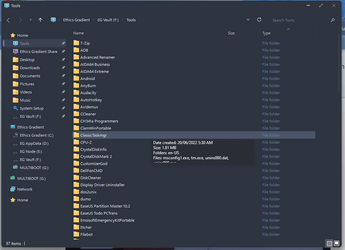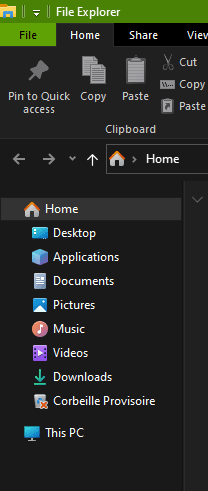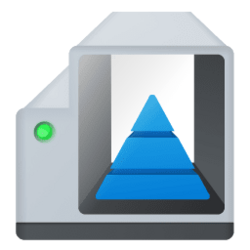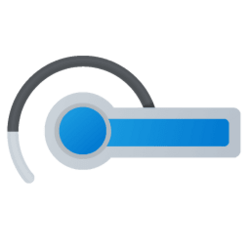Hi
@EpicBWin11Fourm,
Thank you for taking part in the "Missing W11 Icons" creations.
It happens that I don't connect some days.
I don't have a real job that's why I have time for computing.
I'm not in an easy situation (considered homeless but living in kind of garage most of the time, no worries), I work part-time as a volunteer in a charity association, and it can happen I'm not free for a few days running.
But what is really making my life difficult at the moment is the high pain I have every day.
I had another tooth extraction over 2 months ago, and exactly like the previous times despite that everything is clean, I still have big pains going on for ages. I'm taking care of it and have tests planned, so it might happens I won't be available at some moments.
It does take me a bit of time to rework icons, but the set I'm preparing is on its way and should be complete by the end of the month at this rate
(unless I discover some more !). But I've been though all the "System Resources" C:/Windows folder and I think I got them all.
By the way, you didn't answer my
PM concerning the
latest Insider ones you required.
I added some "New System Icons" from it a while ago in the main Mega link :
Monitors & Printers :
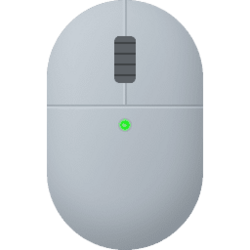


Mouse Mouse & Keyboard Sound
Drives & Devices :

USB
Shell :
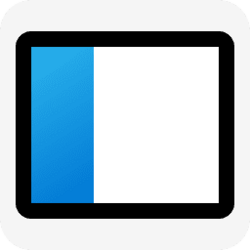


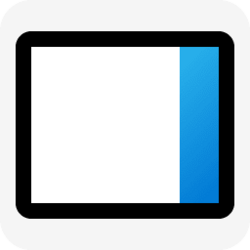
Navigation Pane
(Thanks to @paradoxum for providing the latest Insider Resources)
Since Windows 10, it looks like Microsoft feels a bit lost with displaying new icon styles. :
- The main System Set has kept the same icon type, and were just twisted to make them facing.
- System Apps icons (thread's screenshot) have new design aspect, with regular (bigger) dimensions, colors and drawing type.
- UWP icons made for Metro Apps, and getting a special display in the Start Menu ensuring reverted color in Light/Dark mode.
Today, the new W11 S-Resource icons include more and more "System Apps" icon style, but not always :
New Style : "Navigation Pane" added, Home, User account, Libraries,
The 11 Common Style : Mouse, USB, Sound...
Mixing : Drives, Compact discs, Firewall...
Thank you for providing your custom System "Resources" and "Fluent MS App" Icons.
In fact, the new type and some latest ones completely (or nearly) fills the image.
Pity some items pixelate on some of them. Maybe you can fix that by trying linear/bi-linear conversions.
If anyone still have some of these "Old/New" original Insider icons,
it would be great to have them shared here to include them in this SEO.
Thank you !





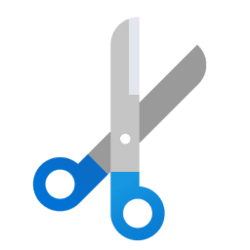

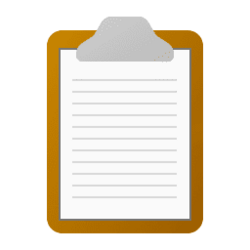

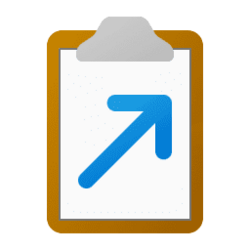


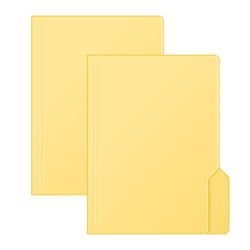


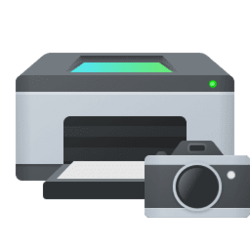












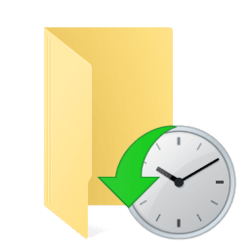







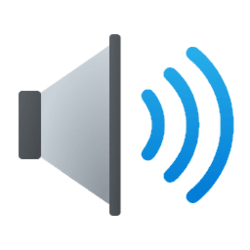

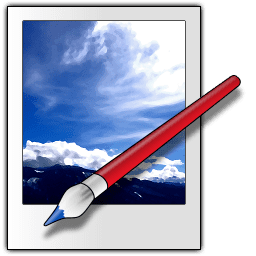






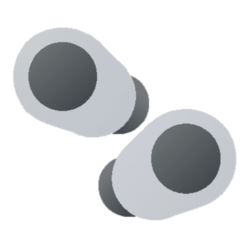

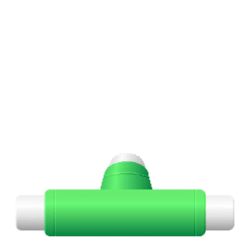
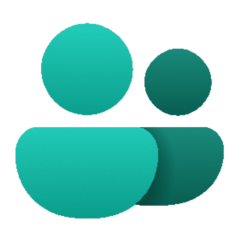


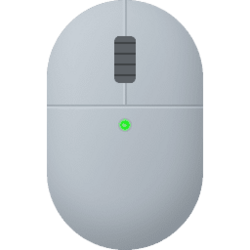



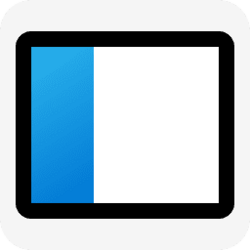


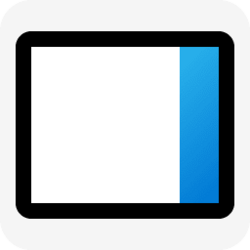





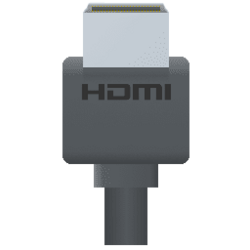
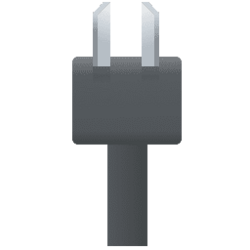

























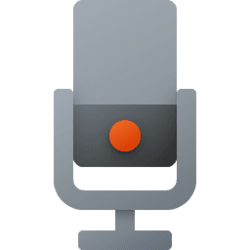
![Web Music [Original].png Web Music [Original].png](https://www.elevenforum.com/data/attachments/33/33790-2d4cde5017f7c14c0decdd2cd0fef88f.jpg?hash=LUzeUBf3wU)

![Unknown File [Original].png Unknown File [Original].png](https://www.elevenforum.com/data/attachments/33/33792-d5bb1c6e496c19b17ca65a67411764cc.jpg?hash=1bscbklsGb)

![Share - [No Frame] [Original].png Share - [No Frame] [Original].png](https://www.elevenforum.com/data/attachments/33/33794-9aa2af580862ad05015d805d47ec9cbd.jpg?hash=mqKvWAhirQ)
![Share - [No Frame].png Share - [No Frame].png](https://www.elevenforum.com/data/attachments/33/33795-08ed290bb1e9ccf02435fde4a6f374ac.jpg?hash=CO0pC7HpzP)
![Big Tick - Light Red [Original].png Big Tick - Light Red [Original].png](https://www.elevenforum.com/data/attachments/33/33796-aa27340c4f4f908b6211ee5829ee2566.jpg?hash=qic0DE9PkI)

![File - Red Tick [Original].png File - Red Tick [Original].png](https://www.elevenforum.com/data/attachments/33/33798-980f30e4d30e6fd832f1914470a143a8.jpg?hash=mA8w5NMOb9)

![File - Red Tick - Denied [Original].png File - Red Tick - Denied [Original].png](https://www.elevenforum.com/data/attachments/33/33800-130599b546ed3845f773ef2a349c1a04.jpg?hash=EwWZtUbtOE)
![File - Red Tick - Denied [v1].png File - Red Tick - Denied [v1].png](https://www.elevenforum.com/data/attachments/33/33801-98526bd7c0361b2e6c3dc8e73b54d6b6.jpg?hash=mFJr18A2Gy)
![File - Grey Tick - Denied [v2].png File - Grey Tick - Denied [v2].png](https://www.elevenforum.com/data/attachments/33/33802-b3356c52914d13f724efcf3d98991177.jpg?hash=szVsUpFNE_)
![Floppy Disk Drive - Denied [Original].png Floppy Disk Drive - Denied [Original].png](https://www.elevenforum.com/data/attachments/33/33803-5b0a769081a86085c2eea321300186f6.jpg?hash=Wwp2kIGoYI)
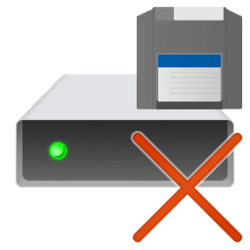
![Printer - Red Tick [Original].png Printer - Red Tick [Original].png](https://www.elevenforum.com/data/attachments/33/33805-f019aac292eeddad1220336e0dca93cd.jpg?hash=8BmqwpLu3a)

![CMD User [Original].png CMD User [Original].png](https://www.elevenforum.com/data/attachments/33/33807-f9e114d5d57aa2cf07be04709d01d121.jpg?hash=-eEU1dV6os)

![CMD Admin [Original].png CMD Admin [Original].png](https://www.elevenforum.com/data/attachments/33/33810-5f3c5531eeb65b35ea5bce31606d1896.jpg?hash=XzxVMe62Wz)
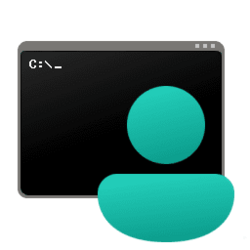

![Network Folder Denied [Original].png Network Folder Denied [Original].png](https://www.elevenforum.com/data/attachments/33/33813-9318ba189d18879c939cd05d5b995b1c.jpg?hash=kxi6GJ0Yh5)
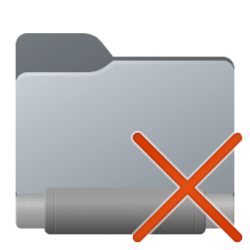
![Recent Items - Denied [Original].png Recent Items - Denied [Original].png](https://www.elevenforum.com/data/attachments/33/33815-4a187948d3333206ff3471d07b74ec44.jpg?hash=Shh5SNMzMg)
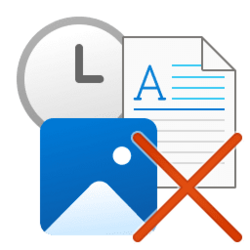
![Apps - [White].png Apps - [White].png](https://www.elevenforum.com/data/attachments/33/33817-be1d02eeea1bcbd054e12916330a3fd0.jpg?hash=vh0C7uoby9)
![Apps - [Transparent].png Apps - [Transparent].png](https://www.elevenforum.com/data/attachments/33/33818-c7afbefed8e764f105fe43bdca56aa88.jpg?hash=x6--_tjnZP)
![Hide Items [Original].png Hide Items [Original].png](https://www.elevenforum.com/data/attachments/33/33819-f1723a4383b86b6aa7e65e82f473e0d6.jpg?hash=8XI6Q4O4a2)