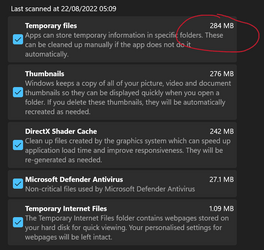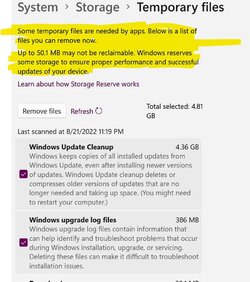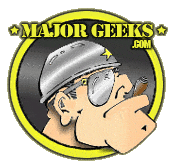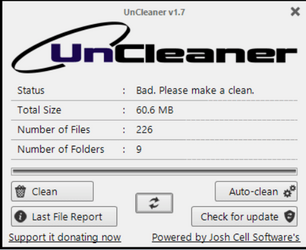- Local time
- 9:01 AM
- Posts
- 1,171
- OS
- Win 11 Enterprise
Hi forum,
I have removed all temp files/folders manually (by going to "temp" and "%temp%" folders and removing all files and folders). And with the help of "Disk CleanUp", but "Storage" shows about 900MB temp files/folders (no. 2 in SS below).
I have disabled RS (=Reserved Storage), but it shows 24GB RS in "System & reserved" (no. 3).
My Virtual Memory setting is set to "System managed size" (has 1856 MB allocated). Hibernation is off, and Swap file is 16 MB.
Why does it show the 898 MB in temp files/folders? Despite disabling RS, the Settings shows 24GB RS!
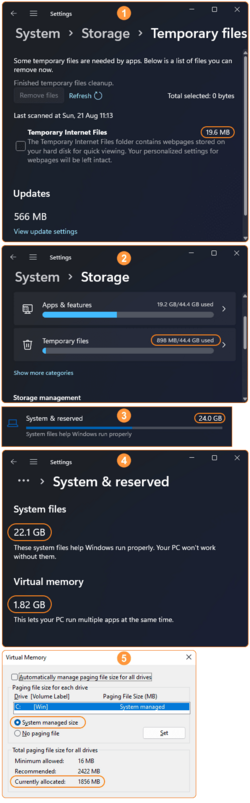
I have removed all temp files/folders manually (by going to "temp" and "%temp%" folders and removing all files and folders). And with the help of "Disk CleanUp", but "Storage" shows about 900MB temp files/folders (no. 2 in SS below).
I have disabled RS (=Reserved Storage), but it shows 24GB RS in "System & reserved" (no. 3).
My Virtual Memory setting is set to "System managed size" (has 1856 MB allocated). Hibernation is off, and Swap file is 16 MB.
Why does it show the 898 MB in temp files/folders? Despite disabling RS, the Settings shows 24GB RS!
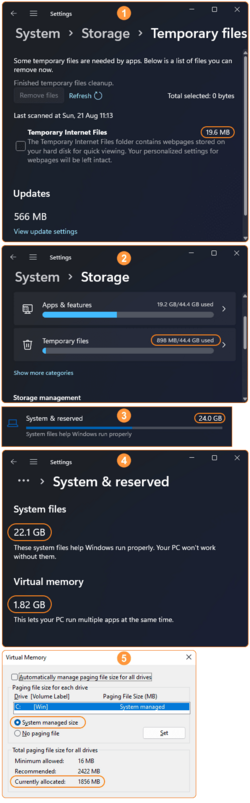
My Computer
System One
-
- OS
- Win 11 Enterprise
- Computer type
- Laptop
- CPU
- i7
- Hard Drives
- SSD