james73
Well-known member
Hello.
Recently I installed Windows 11 and I've got a problem with an icon not behaving itself in the System Tray. The program is Phantom Gaming Tuning (PGTU.exe). I want this icon to always show in the tray. Not matter what I set in Taskbar -> Other System tray icons, everytime I reboot this icon is hidden so I have to go in and turn it on again. I found a way to always make sure it remains in the tray via a registry hack but is there another way to make sure it always displays?
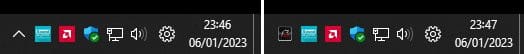
Also, for some reason there are several instances of the same program in the list. Only the one at the top works when I turn it on.
Is there a way to get rid of the other entries?
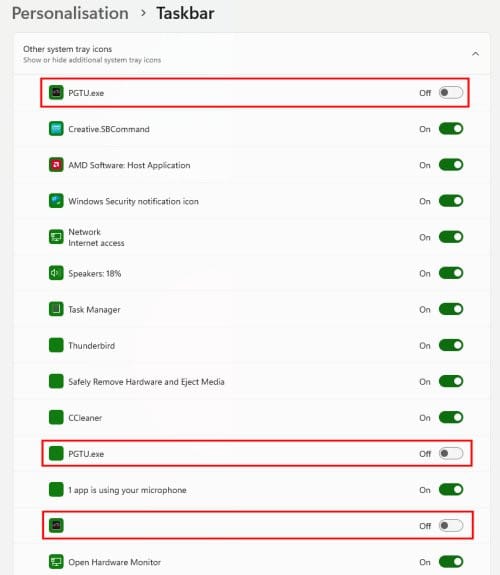
Thanks.
Recently I installed Windows 11 and I've got a problem with an icon not behaving itself in the System Tray. The program is Phantom Gaming Tuning (PGTU.exe). I want this icon to always show in the tray. Not matter what I set in Taskbar -> Other System tray icons, everytime I reboot this icon is hidden so I have to go in and turn it on again. I found a way to always make sure it remains in the tray via a registry hack but is there another way to make sure it always displays?
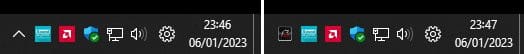
Also, for some reason there are several instances of the same program in the list. Only the one at the top works when I turn it on.
Is there a way to get rid of the other entries?
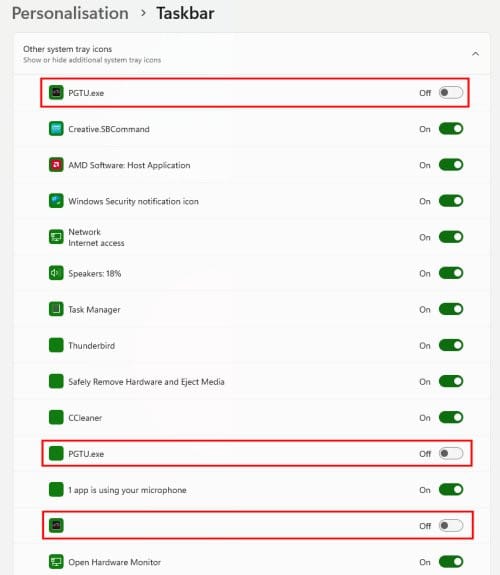
Thanks.
- Windows Build/Version
- 22H2 Build: 22621.963
My Computer
System One
-
- OS
- Win 10 Pro + Win 11 Pro + Linux Mint 22
- Computer type
- PC/Desktop
- Manufacturer/Model
- Self built
- CPU
- Intel i5-13600K
- Motherboard
- ASRock Z790 PG Riptide
- Memory
- Corsair VENGEANCE 64GB (2 x 32GB) DDR5 6000MHz
- Graphics Card(s)
- Radeon RX 5700
- Sound Card
- Creative AE-5X
- Monitor(s) Displays
- HP 24" 1080p
- Screen Resolution
- 1920 x 1080
- Hard Drives
- • Boot drive (Windows) - Kingston FURY 2TB Renegade PCIe 4.0 NVMe M.2
• Boot drive (Linux) - WD BLACK 1TB SN770 M.2 2280 Gen4 NVMe
• Data drives - 2 x Crucial BX500 2TB SATA SSD in RAID1
• VMs drive - Crucial MX500 1TB SSD
• Back-up (internal) - Seagate 4TB HDD
• Back-up (external) - Seagate 8TB HDD
- PSU
- Corsair RM850 850 Watt 80 Plus Gold Fully Modular ATX PSU
- Case
- Fractal Design Define 7 XL Full-Tower
- Cooling
- • CPU cooler - Scythe FUMA 2 Rev B • 7 x 140mm case fans: 3 x PWM + 4 x non-PWM
- Keyboard
- Microsoft Wired Keyboard 600
- Mouse
- Dell MOCZUL 6-Button 400-1600 DPI
- Browser
- Firefox








