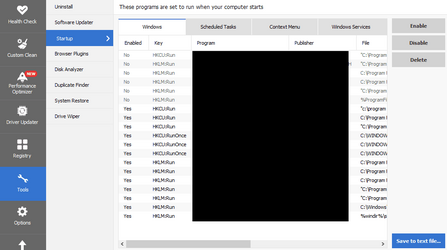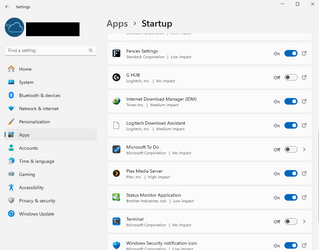post #19 made my head explode! blood everywhere.Have you posted this issue in the FFS forum?
I did not post it in the FFS forum as FFS and CCleaner both do not show in the list.
I thought I would run the 2 programs a few times manually and look again. Still not on the list (but the icons showed while running). I thought I would again uninstall EP and see if they then appear on the list. This time EP does not appear on CCleaners uninstall page, EP's start menu group, or Windows installed apps. I guess I will delete EP's program and data folders, reboot and check again.
I'm spending a lot of time chasing a small detail, but I am always learning from the experience.
My Computer
System One
-
- OS
- Windows 11