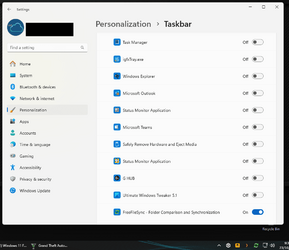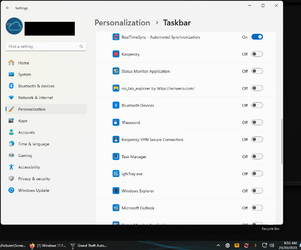If you Right-click on the taskbar you get the taskbar settings. 2nd from the bottom is Other System Tray Icons. It used to show any programs you previously ran that had a tray icon with a switch to show it or hide it.
That is still somewhat the same, but hardly any of the programs I use show on the list anymore. PopPeeper (email notification program) does show on the list. Other programs like FreeFileSync and Comodo Firewall either show in the tray (or hidden Tray), but not on the list to toggle on or off anymore.
Anyone know why the list with the switches had been limited lately? I do know you can drag and drop tray icons from the taskbar tray to the hidden box, but icons like FreeFileSync may only appear for a second while doing a scheduled sync.
Thanks
That is still somewhat the same, but hardly any of the programs I use show on the list anymore. PopPeeper (email notification program) does show on the list. Other programs like FreeFileSync and Comodo Firewall either show in the tray (or hidden Tray), but not on the list to toggle on or off anymore.
Anyone know why the list with the switches had been limited lately? I do know you can drag and drop tray icons from the taskbar tray to the hidden box, but icons like FreeFileSync may only appear for a second while doing a scheduled sync.
Thanks
My Computer
System One
-
- OS
- Windows 11