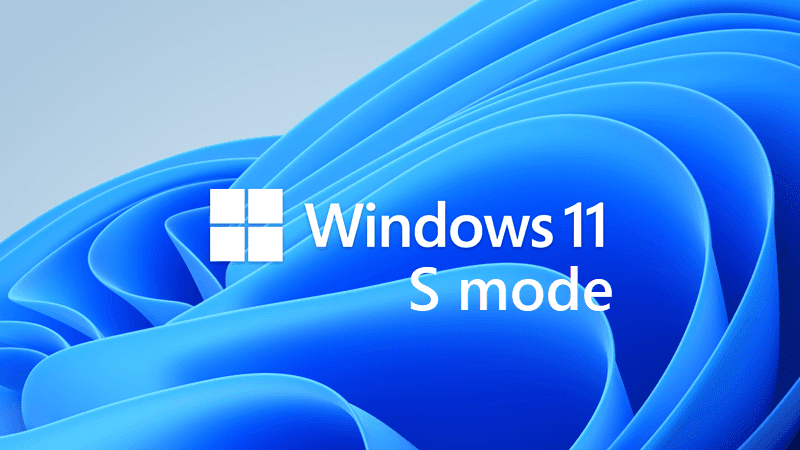legacy7955
New member
- Local time
- 7:24 AM
- Posts
- 2
- OS
- Windows 11, Windows 11 S mode
Header explains it pretty well.
I want to use DISM or SFC to troubleshoot a slow loading and freezing problem on boot up. As you know with S mode, no outside programs or apps have been installed,
the system is 100% as it came out of the box with my laptop, excepting the updates which are current.
Thanks.
I want to use DISM or SFC to troubleshoot a slow loading and freezing problem on boot up. As you know with S mode, no outside programs or apps have been installed,
the system is 100% as it came out of the box with my laptop, excepting the updates which are current.
Thanks.
My Computer
System One
-
- OS
- Windows 11, Windows 11 S mode
- Computer type
- Laptop
- Manufacturer/Model
- Acer Aspire 3 A315