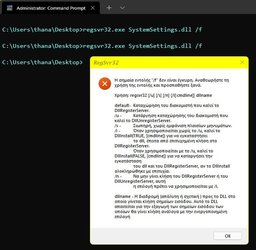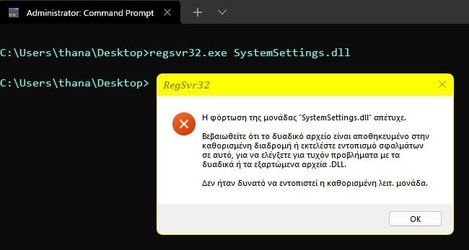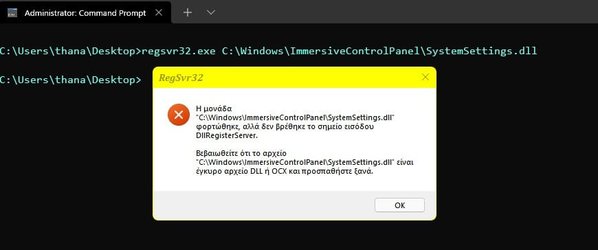Hi all.
I have and i try to solve this problem. I have this info at Reliability monitor :
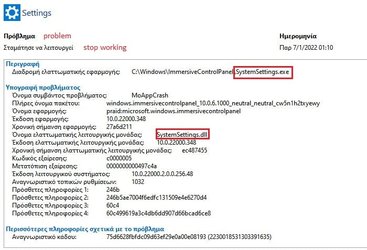
The two files are OK at my disk. But as i saw with Nirsoft's "RegDllview" , SystemSettings.dll is unregistered.
Also when i try to register it (via command prompt or RegDllview) i take errors and i cannot register it.
Is that normal ?
Thanks.
I have and i try to solve this problem. I have this info at Reliability monitor :
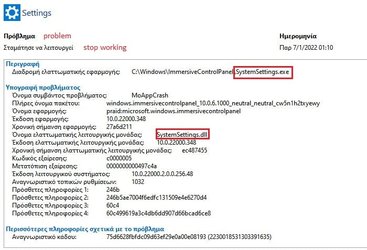
The two files are OK at my disk. But as i saw with Nirsoft's "RegDllview" , SystemSettings.dll is unregistered.
Also when i try to register it (via command prompt or RegDllview) i take errors and i cannot register it.
Is that normal ?
Thanks.
My Computer
System One
-
- OS
- Windows 11 Pro
- Computer type
- Laptop
- Manufacturer/Model
- HP Pavilion 17 cd2205nw
- CPU
- Intel 113700H
- Memory
- 16GB
- Graphics Card(s)
- NVIDIA RTX 3050 ti
- Screen Resolution
- 1980x1020
- Hard Drives
- Micron 512GB
- Mouse
- Logitech
- Internet Speed
- 100Mbs
- Browser
- Vivaldi , Edge
- Antivirus
- Norton Plus