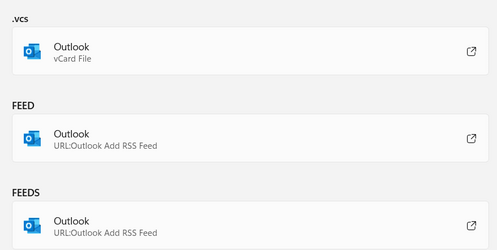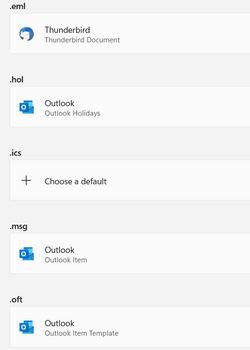- Local time
- 12:01 PM
- Posts
- 333
- OS
- 11
22H2
I set this new laptop up with t-bird as the default email program. Unfortunately, Outlook keeps popping up when new emails arrive. How can I fix that? Thanks.
I set this new laptop up with t-bird as the default email program. Unfortunately, Outlook keeps popping up when new emails arrive. How can I fix that? Thanks.
My Computer
System One
-
- OS
- 11
- Computer type
- Laptop
- Manufacturer/Model
- Lenovo Ideapad
- CPU
- 13th Gen Intel(R) Core(TM) i5-1335U 1.30 GHz
- Memory
- 8 gb
- Screen Resolution
- 1900x1200
- Hard Drives
- 500 gb ssd