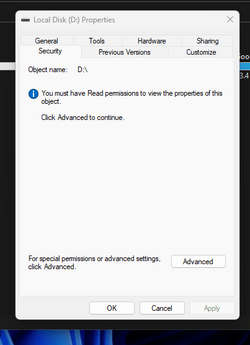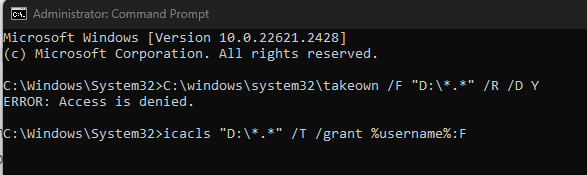DekHog
Member
Hi all..... So my own mini PC died, but I got the backup 1Tb drive out of it with all my data on it - I'm now trying to access it in a external case on another PC, but no joy.....
The drive was configured in my previous PC using Group Policy Editor so that the other two users of the PC couldn't access it - this obviously makes a difference to the 'Take Ownership' scenario, which I've done plenty times in the past.
Screenshots are attached - any help in taking ownership/getting access to this drive would be most appreciated.
TIA
The drive was configured in my previous PC using Group Policy Editor so that the other two users of the PC couldn't access it - this obviously makes a difference to the 'Take Ownership' scenario, which I've done plenty times in the past.
Screenshots are attached - any help in taking ownership/getting access to this drive would be most appreciated.
TIA
- Windows Build/Version
- Win 11 Pro
Attachments
My Computer
System One
-
- OS
- Windows 11 Pro
- Computer type
- PC/Desktop
- Manufacturer/Model
- TRIGKEY