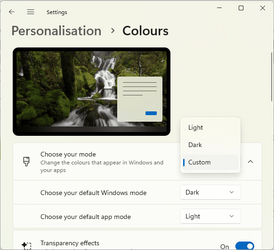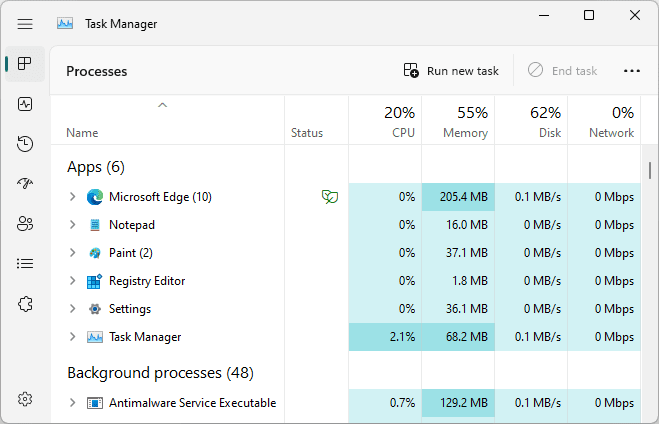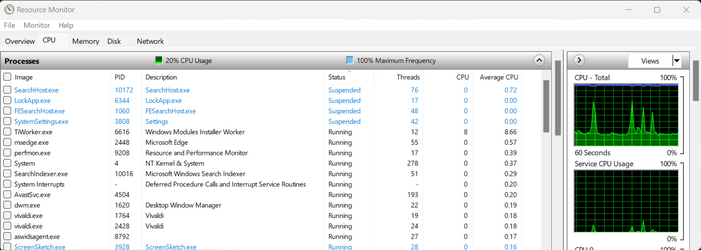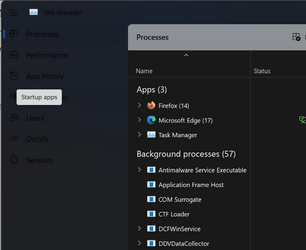TheQuickFox
Well-known member
- Local time
- 12:46 AM
- Posts
- 26
- OS
- Windows 11 Pro x64
My Computer
System One
-
- OS
- Windows 11 Pro x64
- Computer type
- PC/Desktop
- Manufacturer/Model
- Dell Precision 7875
- CPU
- AMD Ryzen Threadripper Pro 7955WX, 4.5 GHz, 16c 32t
- Motherboard
- Dell Precision 7875 System Board
- Memory
- 64GB DDR5 4800 ECC Registered, Quad channel
- Graphics Card(s)
- NVIDIA GeForce RTX 4070 Ti Super Inno3D
- Sound Card
- Creative X-Fi Titanium Fatal1ty Professional Series
- Monitor(s) Displays
- Dell UltraSharp U3415W
- Screen Resolution
- 3440x1440
- Hard Drives
- SK hynix PC801 PCIe Gen4 x4 NVMe M.2 2280 SSD 1TB first SSD
Corsair MP600 Pro NH PCIe Gen4 x4 NVMe M.2 2280 SSD 8TB second SSD
- PSU
- Dell 1350 Power Supply for Precision 7875
- Case
- Dell Precision 7875
- Cooling
- Air
- Keyboard
- Microsoft Natural Ergonomic Keyboard 4000 (Qwerty US)
- Mouse
- 3M EM500GPL
- Internet Speed
- 150mbit down, 15mbit up
- Browser
- Firefox
- Antivirus
- Eset
- Other Info
- Full specs
https://tweakers.net/gallery/23645/inventaris/?inv_id=3451440