- Local time
- 9:31 PM
- Posts
- 3,382
- Location
- San Francisco, California USA
- OS
- Windows XP/7/8/8.1/10/11, Linux, Android, FreeBSD Unix
I am trying to setup Task Scheduler so the task would basically once every minute repeatedly on Monday-Friday from 6:15AM-1:30PM during those days. I am not sure what I am doing wrong.
Basically, the task I want to run is:
"C:\Users\vince\Downloads\MSMoneyQuotes v2.5.0.1\MSMoneyQuotes.exe" -r -c
which when run as either from the Admin prompt or from a shortcut (non-admin) would show this:

In Task Scheduler, this is how I have things configured:


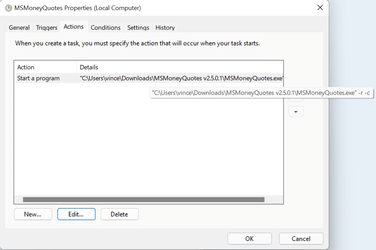

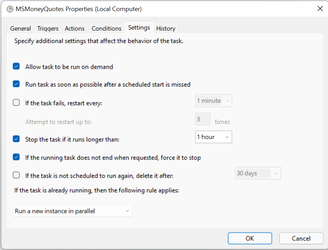
I have it on Run instance as parallel because currently, I have it running from the cmd prompt which will refetch the data every 15 minutes which cannot even be configured in the program. The Task itself is supposed to run, grab the data once and then the window will auto-close.
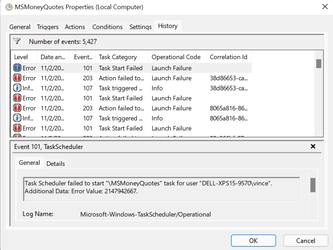
Thanks for any help in advance!
Basically, the task I want to run is:
"C:\Users\vince\Downloads\MSMoneyQuotes v2.5.0.1\MSMoneyQuotes.exe" -r -c
which when run as either from the Admin prompt or from a shortcut (non-admin) would show this:

In Task Scheduler, this is how I have things configured:


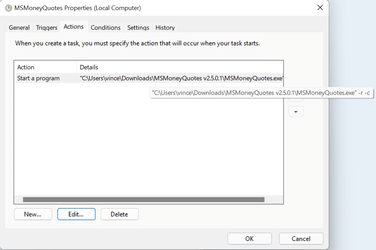

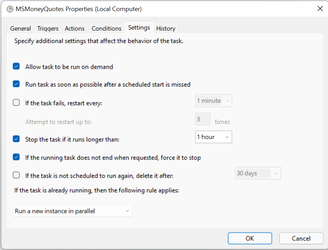
I have it on Run instance as parallel because currently, I have it running from the cmd prompt which will refetch the data every 15 minutes which cannot even be configured in the program. The Task itself is supposed to run, grab the data once and then the window will auto-close.
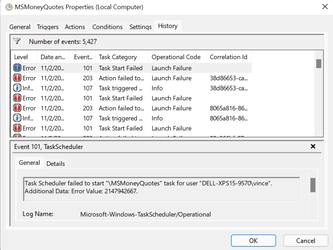
Thanks for any help in advance!
- Windows Build/Version
- Windows 11 21H2 22000.282
My Computer
System One
-
- OS
- Windows XP/7/8/8.1/10/11, Linux, Android, FreeBSD Unix
- Computer type
- Laptop
- Manufacturer/Model
- Dell XPS 15 9570
- CPU
- Intel® Core™ i7-8750H 8th Gen 2.2Ghz up to 4.1Ghz
- Motherboard
- Dell XPS 15 9570
- Memory
- 64GB using 2x32GB CL16 Mushkin redLine modules
- Graphics Card(s)
- Intel UHD 630 & NVIDIA GeForce GTX 1050 Ti with 4GB DDR5
- Sound Card
- Realtek ALC3266-CG
- Monitor(s) Displays
- 15.6" 4K Touch UltraHD 3840x2160 made by Sharp
- Screen Resolution
- 3840x2160
- Hard Drives
- Toshiba KXG60ZNV1T02 NVMe 1TB SSD
- PSU
- Dell XPS 15 9570
- Case
- Dell XPS 15 9570
- Cooling
- Stock
- Keyboard
- Stock
- Mouse
- SwitftPoint ProPoint
- Internet Speed
- Comcast/XFinity 1.44Gbps/42.5Mbps
- Browser
- Microsoft EDGE (Chromium based) & Google Chrome
- Antivirus
- Windows Defender that came with Windows





