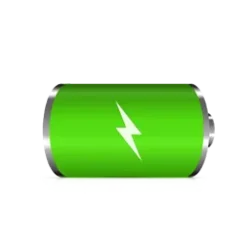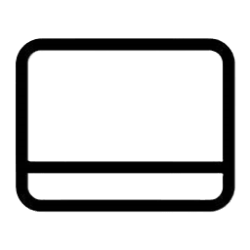MarkAnthony
New member
- Local time
- 11:47 PM
- Posts
- 7
- OS
- Windows 11
Having just been surreptitiously "upgraded" to Windows 11, by Windows 10, I decided to go ahead and take the hit now and migrate. After a bit of research, I can see that not being able to move the taskbar is a well known "issue", and that Microsoft has claimed the animations were too difficult to implement with taskbar freedom. Please refactor the code so it is not!! I would prefer my taskbar at the top, thank you very much!
(The workarounds, other than 3rd party apps also no longer work. Microsoft has decided to automatically update the registry keys that allowed this feature to be re-enabled every time Explorer is restarted.)
(The workarounds, other than 3rd party apps also no longer work. Microsoft has decided to automatically update the registry keys that allowed this feature to be re-enabled every time Explorer is restarted.)
My Computer
System One
-
- OS
- Windows 11
- Computer type
- Laptop
- Manufacturer/Model
- MSI