Alo --
We have a user with a Lenovo (United States) Inc. ThinkPad P1 Gen 4 who upgraded to Windows 11, and everything on his taskbar has apparently disappeared.
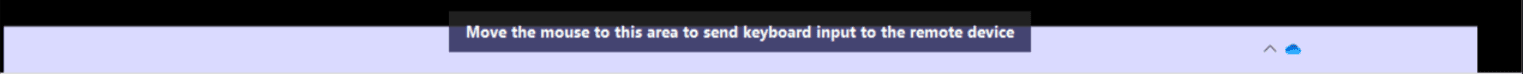
(Ignore the "Move the mouse to this area..." note, it is from our remote access tool.)
We've logged in a new user, and the issue persists. (I feel like there is a main profile template somewhere and that got messed up somehow?)
We have tried the below fixes. Any help would be appreciated!
Windows 11 - missing Taskbar and File Explorer
A lot of material on the empty taskbar after a WIN 11 upgrade on Google
Why is my Taskbar not working after Windows 11 update?
Easy Fixes to Restore the Windows 11 Taskbar
Fortunately, you can restart Windows Explorer in Task Manager to fix most issues with the taskbar. If the issue persists, check and uninstall bad Windows updates, restart system services, reinstall Windows built-in apps, and perform a restore using restore points.
We have a user with a Lenovo (United States) Inc. ThinkPad P1 Gen 4 who upgraded to Windows 11, and everything on his taskbar has apparently disappeared.
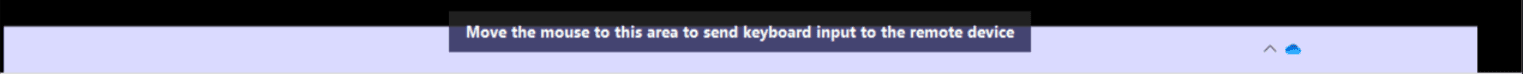
(Ignore the "Move the mouse to this area..." note, it is from our remote access tool.)
We've logged in a new user, and the issue persists. (I feel like there is a main profile template somewhere and that got messed up somehow?)
We have tried the below fixes. Any help would be appreciated!
Windows 11 - missing Taskbar and File Explorer
- On the keyboard, press CTRL + SHIFT + ESCAPE together to open up the Task Manager.
- Make sure you are on the Processes tab. ...
- Scroll down the list until you find Windows Explorer or File Explorer, it will likely be near the very bottom of the list. ...
- Click on Restart.
A lot of material on the empty taskbar after a WIN 11 upgrade on Google
- Right-click on the taskbar and select "Taskbar settings".
- Scroll down to the "Taskbar behaviors" section and toggle off the "Automatically hide the taskbar in desktop mode" option.
- Toggle it back on and see if the taskbar appears when you move your cursor to the end of the desktop or press "Win+T".
Why is my Taskbar not working after Windows 11 update?
Easy Fixes to Restore the Windows 11 Taskbar
Fortunately, you can restart Windows Explorer in Task Manager to fix most issues with the taskbar. If the issue persists, check and uninstall bad Windows updates, restart system services, reinstall Windows built-in apps, and perform a restore using restore points.
My Computer
System One
-
- OS
- Windows 11
- Computer type
- Laptop





