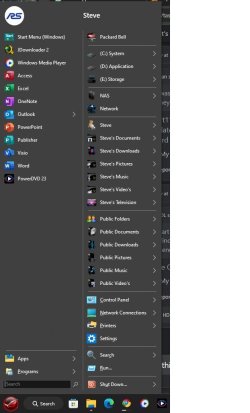I was fairly certain the issue was with an app like Start11. You might want to try the combination of Explorer Patcher and Open Shell Menu instead. They work flawlessly together, and you may find them an acceptable replacement without the problems caused by Start11 - and they are free.
My Computer
System One
-
- OS
- W10, W11
- Computer type
- PC/Desktop
- Manufacturer/Model
- 2 HP Desktops, 1 Dell Desktop, 2 Dell XPS Laptops, 1 HP Laptop