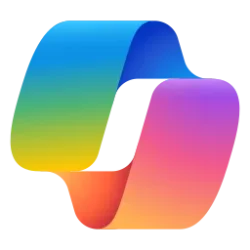Windows 11 version 23H2
The taskbar background suddenly became transparent, Makes it very difficult to see against the wallpaper. The "Transparency Effect" toggle has no effect. Any suggestions?
The taskbar background suddenly became transparent, Makes it very difficult to see against the wallpaper. The "Transparency Effect" toggle has no effect. Any suggestions?
- Windows Build/Version
- 23H2 22631.3296
My Computer
System One
-
- OS
- Windows 11
- Computer type
- PC/Desktop
- Manufacturer/Model
- Minisforum/UM690
- CPU
- AMD Ryzen 9 6900HX with Radeon Graphics 3.30 GHz
- Motherboard
- Native
- Memory
- 32GB
- Graphics Card(s)
- N/A
- Sound Card
- N/A
- Monitor(s) Displays
- 2 x Benq EW2420
- Screen Resolution
- 1920x1080
- Hard Drives
- 2 x 500GB SSD