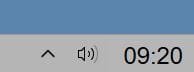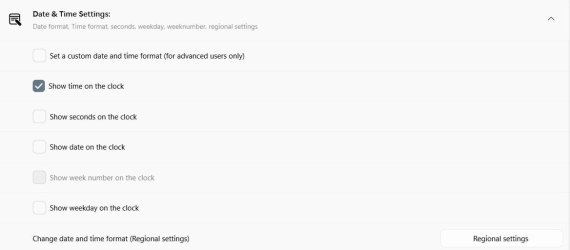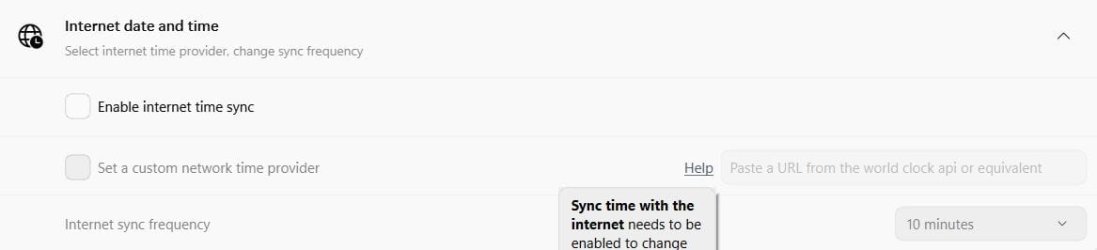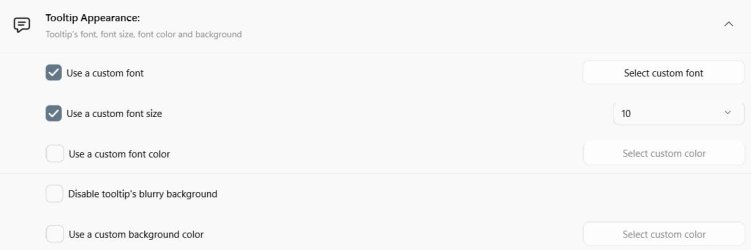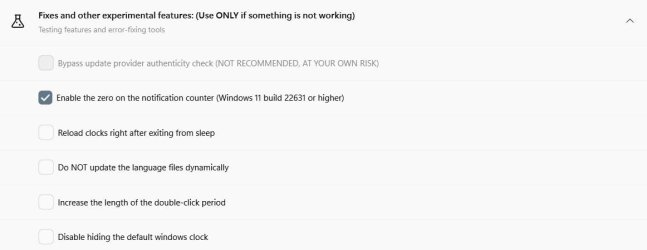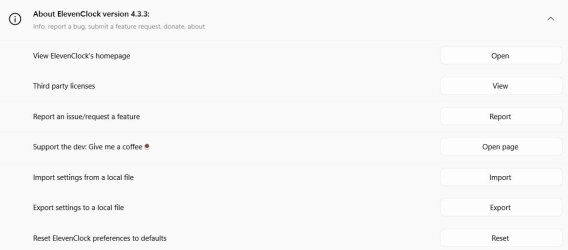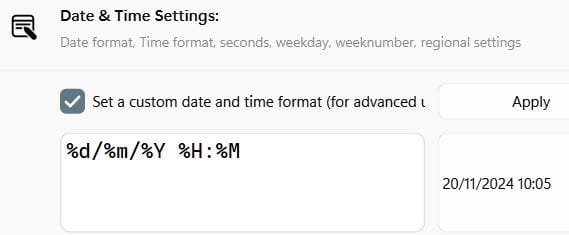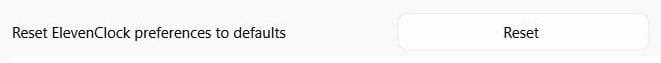Windows 11 23H2
I'm having trouble using TClock - Win 10. If I run it, it works OK, but the MS clock still shows in the systray. If I turn off the 'show clock' option, neither clock appears. Any suggestions to correct this?
I'm having trouble using TClock - Win 10. If I run it, it works OK, but the MS clock still shows in the systray. If I turn off the 'show clock' option, neither clock appears. Any suggestions to correct this?
My Computer
System One
-
- OS
- Windows 11 23H2 22631.4460
- Computer type
- PC/Desktop
- CPU
- AMD
- Motherboard
- ASRock