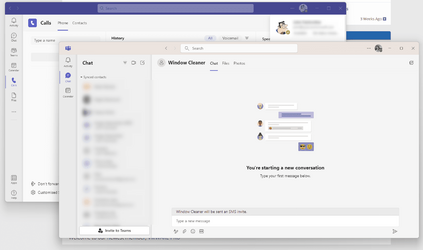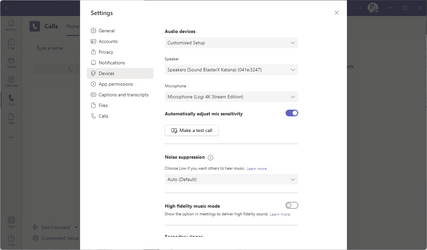JavaScript is disabled. For a better experience, please enable JavaScript in your browser before proceeding.
You are using an out of date browser. It may not display this or other websites correctly.
You should upgrade or use an
alternative browser .
Teams (free version) make test call not working in W11
Well-known member
Pro User
VIP
Hi folks
Has the Free (personal version) of Teams removed the test phone call app so you can test camera, speakers/headphones and microphone disappeared on W11. I can't make it work. Using Windows build 225xxx (latest one) on W11 Pro on a "physical" machine -- I.E not a VM.
Note I don't have a subscription to Office/365 so solutions based on that aren't relevant in my case. I've got Office PRO 2021 LTSC (Enterprise VL) but Teams for business is not included so I'm using the private (personal) one on Windows. It works on my "Work" laptop - one the client has given me for my current assignment but that's got Teams for business included and is running W10).
On Linux laptop with arch linux (kernel 5.17.5 and plasma (KDE) workspace) it's working perfectly.
It pics up camera, microphone and speakers perfectly. Video is to the bottom right - haven't shown "my ugly mug" though.
Cheers
jimbo
Last edited: May 5, 2022
OS
Windows XP,10,11 Linux (Fedora 42&43 pre-release,Arch Linux)
Computer type
PC/Desktop
CPU
2 X Intel i7
Screen Resolution
4KUHD X 2
Administrator
Staff member
I've never really looked at teams, but I've just checked, and I don't even have a call option.
OS
Windows 11 Workstation
Computer type
PC/Desktop
Manufacturer/Model
doofenshmirtz evil incorporated
CPU
Ryzen 9 5950X
Motherboard
Asus ROG Crosshair VIII Formula
Memory
Corsair Vengeance RGB PRO Black 64GB (4x16GB) 3600MHz AMD Ryzen Tuned DDR4
Graphics Card(s)
ASUS AMD Radeon RX 6900 XT 16GB ROG Strix LC OC
Sound Card
Sound BlasterX Katana
Monitor(s) Displays
3 x27" Dell U2724D & 1 x 34" Dell U3415W
Hard Drives
Samsung 980 Pro 1TB M.2 2280 PCI-e 4.0 x4 NVMe Solid State
PSU
ASUS ROG THOR 850W 80 Plus Platinum
Case
ASUS ROG Strix Helios Midi-Tower ARGB Gaming Case
Cooling
ASUS ROG Strix LC Performance RGB AIO CPU Liquid Cooler - 360mm
Keyboard
Logi Ergo
Mouse
Logitech MX Vertical
Internet Speed
900/100 Mbps
Browser
Chrome
Antivirus
Windows Defender, Malwarebytes Pro
Other Info
HP M281 Printer
Operating System
Windows 10
Computer type
Laptop
Manufacturer/Model
Surface Laptop
CPU
i7
Well-known member
Pro User
VIP
Thread Starter
I've never really looked at teams, but I've just checked, and I don't even have a call optio
Maybe I've got the "work" version after all but it is definitely not in my Office suite. So how it got installed ????
I followed the Ms documentation and did "Clear cache on Windows" and it's working now. Ms though could make things easier. They seem to hide this type of stuff -- who'd though even think normally on Google of asking "how to clear cache" on these sorts of things -- I've done this though with apps on Linux so I thought "just try it and see".
Cheers
jimbo
OS
Windows XP,10,11 Linux (Fedora 42&43 pre-release,Arch Linux)
Computer type
PC/Desktop
CPU
2 X Intel i7
Screen Resolution
4KUHD X 2
Administrator
Staff member
Actually, it seems I have two teams apps installed, the Windows 11 one that is on the taskbar and another one that I think installed with my Office E3 subscription - that one does have the call.
Here they are overlayed.
OS
Windows 11 Workstation
Computer type
PC/Desktop
Manufacturer/Model
doofenshmirtz evil incorporated
CPU
Ryzen 9 5950X
Motherboard
Asus ROG Crosshair VIII Formula
Memory
Corsair Vengeance RGB PRO Black 64GB (4x16GB) 3600MHz AMD Ryzen Tuned DDR4
Graphics Card(s)
ASUS AMD Radeon RX 6900 XT 16GB ROG Strix LC OC
Sound Card
Sound BlasterX Katana
Monitor(s) Displays
3 x27" Dell U2724D & 1 x 34" Dell U3415W
Hard Drives
Samsung 980 Pro 1TB M.2 2280 PCI-e 4.0 x4 NVMe Solid State
PSU
ASUS ROG THOR 850W 80 Plus Platinum
Case
ASUS ROG Strix Helios Midi-Tower ARGB Gaming Case
Cooling
ASUS ROG Strix LC Performance RGB AIO CPU Liquid Cooler - 360mm
Keyboard
Logi Ergo
Mouse
Logitech MX Vertical
Internet Speed
900/100 Mbps
Browser
Chrome
Antivirus
Windows Defender, Malwarebytes Pro
Other Info
HP M281 Printer
Operating System
Windows 10
Computer type
Laptop
Manufacturer/Model
Surface Laptop
CPU
i7
Administrator
Staff member
I do have the test call option on the Office installed one.
OS
Windows 11 Workstation
Computer type
PC/Desktop
Manufacturer/Model
doofenshmirtz evil incorporated
CPU
Ryzen 9 5950X
Motherboard
Asus ROG Crosshair VIII Formula
Memory
Corsair Vengeance RGB PRO Black 64GB (4x16GB) 3600MHz AMD Ryzen Tuned DDR4
Graphics Card(s)
ASUS AMD Radeon RX 6900 XT 16GB ROG Strix LC OC
Sound Card
Sound BlasterX Katana
Monitor(s) Displays
3 x27" Dell U2724D & 1 x 34" Dell U3415W
Hard Drives
Samsung 980 Pro 1TB M.2 2280 PCI-e 4.0 x4 NVMe Solid State
PSU
ASUS ROG THOR 850W 80 Plus Platinum
Case
ASUS ROG Strix Helios Midi-Tower ARGB Gaming Case
Cooling
ASUS ROG Strix LC Performance RGB AIO CPU Liquid Cooler - 360mm
Keyboard
Logi Ergo
Mouse
Logitech MX Vertical
Internet Speed
900/100 Mbps
Browser
Chrome
Antivirus
Windows Defender, Malwarebytes Pro
Other Info
HP M281 Printer
Operating System
Windows 10
Computer type
Laptop
Manufacturer/Model
Surface Laptop
CPU
i7
Well-known member
Pro User
VIP
Thread Starter
I do have the test call option on the Office installed one.
View attachment 28481
Hi there
I did the following on a Brand new VM where I hadn't installed it. (advantage of VM's -- instant testing facilities !!!). OK title says W10 but it's W11 latest rs_1 build.
On Windows (OK using a VM but still valid)
1) in Firefox went to Ms site (via google) to download Free Teams version
2) download - got message saying "Your Browser not supported (Firefox) download desktop app which I did
3) ran set up
4) chose "Work / Organisation " option (the 3rd button down -- still OK for personal stuff as this isn't the "Business version"
5) installed
6) started the app and allow through firewall on private network (if firewalled)
7) about 3 requests for passwords / sec code which was emailed
8) started the app
9) from the Accounts -->manage accounts-->devices>make a test call
so make test call :
Then as per linux screenshot as previous post.
Cheers
jimbo
OS
Windows XP,10,11 Linux (Fedora 42&43 pre-release,Arch Linux)
Computer type
PC/Desktop
CPU
2 X Intel i7
Screen Resolution
4KUHD X 2
Antidisestablishmentarianist
Pro User
VIP
OS
Windows 11 23H2 Current build
Computer type
PC/Desktop
Manufacturer/Model
HomeBrew
CPU
AMD Ryzen 9 3950X
Motherboard
MSI MEG X570 GODLIKE
Memory
4 * 32 GB - Corsair Vengeance 3600 MHz
Graphics Card(s)
EVGA GeForce RTX 3080 Ti XC3 ULTRA GAMING (12G-P5-3955-KR)
Sound Card
Realtek® ALC1220 Codec
Monitor(s) Displays
2x Eve Spectrum ES07D03 4K Gaming Monitor (Matte) | Eve Spectrum ES07DC9 4K Gaming Monitor (Glossy)
Screen Resolution
3x 3840 x 2160
Hard Drives
3x Samsung 980 Pro NVMe PCIe 4 M.2 2 TB SSD (MZ-V8P2T0B/AM) } 3x Sabrent Rocket NVMe 4.0 1 TB SSD (USB)
PSU
PC Power & Cooling’s Silencer Series 1050 Watt, 80 Plus Platinum
Case
Fractal Design Define 7 XL Dark ATX Full Tower Case
Cooling
Arctic Liquid Freezer III 420 RGB + Air 3x 140mm case fans (pull front) + 1x 120 mm (push back) and 1 x 120 mm (pull bottom)
Keyboard
SteelSeries Apex Pro Wired Gaming Keyboard
Mouse
Logitech MX Master 3S | MX Master 3 for Business
Internet Speed
AT&T LightSpeed Gigabit Duplex Ftth
Browser
Nightly (default) + Firefox (stable), Chrome, Edge , Arc
Antivirus
Defender + MB 5 Beta
Operating System
ChromeOS Flex Dev Channel (current)
Computer type
Laptop
Manufacturer/Model
Dell Latitude E5470
CPU
Intel(R) Core(TM) i5-6300U CPU @ 2.40GHz, 2501 Mhz, 2 Core(s), 4 Logical Processor(s)
Motherboard
Dell
Memory
16 GB
Graphics card(s)
Intel(R) HD Graphics 520
Sound Card
Intel(R) HD Graphics 520 + RealTek Audio
Monitor(s) Displays
Dell laptop display 15"
Screen Resolution
1920 * 1080
Hard Drives
Toshiba 128GB M.2 22300 drive
PSU
Dell
Case
Dell
Cooling
Dell
Keyboard
Dell
Mouse
Logitech MX Master 3S (shared w. Sys 1) | Dell TouchPad
Internet Speed
AT&T LightSpeed Gigabit Duplex Ftth
Well-known member
Pro User
VIP
Thread Starter
What version of Teams -- included with office, on office/365 or the "Free" one. It makes a difference.
Cheers
jimbo
OS
Windows XP,10,11 Linux (Fedora 42&43 pre-release,Arch Linux)
Computer type
PC/Desktop
CPU
2 X Intel i7
Screen Resolution
4KUHD X 2
Antidisestablishmentarianist
Pro User
VIP
Corporate connected Teams for 'work and school'.
OS
Windows 11 23H2 Current build
Computer type
PC/Desktop
Manufacturer/Model
HomeBrew
CPU
AMD Ryzen 9 3950X
Motherboard
MSI MEG X570 GODLIKE
Memory
4 * 32 GB - Corsair Vengeance 3600 MHz
Graphics Card(s)
EVGA GeForce RTX 3080 Ti XC3 ULTRA GAMING (12G-P5-3955-KR)
Sound Card
Realtek® ALC1220 Codec
Monitor(s) Displays
2x Eve Spectrum ES07D03 4K Gaming Monitor (Matte) | Eve Spectrum ES07DC9 4K Gaming Monitor (Glossy)
Screen Resolution
3x 3840 x 2160
Hard Drives
3x Samsung 980 Pro NVMe PCIe 4 M.2 2 TB SSD (MZ-V8P2T0B/AM) } 3x Sabrent Rocket NVMe 4.0 1 TB SSD (USB)
PSU
PC Power & Cooling’s Silencer Series 1050 Watt, 80 Plus Platinum
Case
Fractal Design Define 7 XL Dark ATX Full Tower Case
Cooling
Arctic Liquid Freezer III 420 RGB + Air 3x 140mm case fans (pull front) + 1x 120 mm (push back) and 1 x 120 mm (pull bottom)
Keyboard
SteelSeries Apex Pro Wired Gaming Keyboard
Mouse
Logitech MX Master 3S | MX Master 3 for Business
Internet Speed
AT&T LightSpeed Gigabit Duplex Ftth
Browser
Nightly (default) + Firefox (stable), Chrome, Edge , Arc
Antivirus
Defender + MB 5 Beta
Operating System
ChromeOS Flex Dev Channel (current)
Computer type
Laptop
Manufacturer/Model
Dell Latitude E5470
CPU
Intel(R) Core(TM) i5-6300U CPU @ 2.40GHz, 2501 Mhz, 2 Core(s), 4 Logical Processor(s)
Motherboard
Dell
Memory
16 GB
Graphics card(s)
Intel(R) HD Graphics 520
Sound Card
Intel(R) HD Graphics 520 + RealTek Audio
Monitor(s) Displays
Dell laptop display 15"
Screen Resolution
1920 * 1080
Hard Drives
Toshiba 128GB M.2 22300 drive
PSU
Dell
Case
Dell
Cooling
Dell
Keyboard
Dell
Mouse
Logitech MX Master 3S (shared w. Sys 1) | Dell TouchPad
Internet Speed
AT&T LightSpeed Gigabit Duplex Ftth
Well-known member
Pro User
VIP
Thread Starter
Corporate connected Teams for 'work and school'.
That one works properly - It's the Free one (personal account) that causes the problems.
Cheers
jimbo
OS
Windows XP,10,11 Linux (Fedora 42&43 pre-release,Arch Linux)
Computer type
PC/Desktop
CPU
2 X Intel i7
Screen Resolution
4KUHD X 2
Well-known member
Pro User
VIP
Well, phooey!
OS
Windows 11 23H2 22631.2861
Computer type
PC/Desktop
Manufacturer/Model
HP Envy TE01-1xxx
CPU
Intel(R) Core(TM) i7-10700 CPU @ 2.90GHz 2.90 GHz
Motherboard
16.0GB Dual-Channel Unknown @ 1463MHz (21-21-21-47)
Memory
16384 MBytes
Graphics Card(s)
Intel UHD Graphics 630
Sound Card
Realtek High Definition Audio
Monitor(s) Displays
Monitor 1 - Acer 27" Monitor 2 - Acer 27"
Screen Resolution
1920 x 1080
Hard Drives
WDC PC SN530 SDBPNPZ-512G-1006 (SSD)
PSU
HP
Case
HP
Cooling
Standard
Keyboard
Logitech Wave K350
Mouse
Logitech M705
Internet Speed
500 mbps
Browser
Firefox
Antivirus
Windows Defender
Other Info
That's all Folks!
Operating System
Windows 11
Computer type
PC/Desktop
Manufacturer/Model
HP
CPU
Intel Core i7 (10th gen) 10700
Motherboard
Intel
Memory
16 GB
Graphics card(s)
Intel UHD Graphics 630
Sound Card
Built-in
Monitor(s) Displays
Acer 27" & Samsung 24"
Screen Resolution
1920 x
Hard Drives
SSD (512 GB)
PSU
Intel i7 10th Generation
Case
HP
Cooling
HP/Intel?
Keyboard
Logitech Wave K350
Mouse
Logitech M705
Internet Speed
50 mbps
Browser
Firefox 90.2
Antivirus
Windows Defender
Other Info
Headphone/Microphone Combo
Well-known member
Pro User
VIP
Thread Starter
Well, phooey!
Hi there
that's only if you want to use Teams via a web browser -- I don't bother with that as I only use Firefox (which isn't supported).
Cheers
jimbo.
OS
Windows XP,10,11 Linux (Fedora 42&43 pre-release,Arch Linux)
Computer type
PC/Desktop
CPU
2 X Intel i7
Screen Resolution
4KUHD X 2
Well-known member
Pro User
VIP
Hi there
Thanks, Jimbo. I do want it on my computer, and don't want to go to the web.
OS
Windows 11 23H2 22631.2861
Computer type
PC/Desktop
Manufacturer/Model
HP Envy TE01-1xxx
CPU
Intel(R) Core(TM) i7-10700 CPU @ 2.90GHz 2.90 GHz
Motherboard
16.0GB Dual-Channel Unknown @ 1463MHz (21-21-21-47)
Memory
16384 MBytes
Graphics Card(s)
Intel UHD Graphics 630
Sound Card
Realtek High Definition Audio
Monitor(s) Displays
Monitor 1 - Acer 27" Monitor 2 - Acer 27"
Screen Resolution
1920 x 1080
Hard Drives
WDC PC SN530 SDBPNPZ-512G-1006 (SSD)
PSU
HP
Case
HP
Cooling
Standard
Keyboard
Logitech Wave K350
Mouse
Logitech M705
Internet Speed
500 mbps
Browser
Firefox
Antivirus
Windows Defender
Other Info
That's all Folks!
Operating System
Windows 11
Computer type
PC/Desktop
Manufacturer/Model
HP
CPU
Intel Core i7 (10th gen) 10700
Motherboard
Intel
Memory
16 GB
Graphics card(s)
Intel UHD Graphics 630
Sound Card
Built-in
Monitor(s) Displays
Acer 27" & Samsung 24"
Screen Resolution
1920 x
Hard Drives
SSD (512 GB)
PSU
Intel i7 10th Generation
Case
HP
Cooling
HP/Intel?
Keyboard
Logitech Wave K350
Mouse
Logitech M705
Internet Speed
50 mbps
Browser
Firefox 90.2
Antivirus
Windows Defender
Other Info
Headphone/Microphone Combo
Well-known member
Member
VIP
So many different versions
... was just trying to find devices on mine??
OS
Windows 11 Pro 24H2
Computer type
PC/Desktop
Manufacturer/Model
My Self
CPU
Intel Alder lake i7 12700K
Motherboard
Asus z690 Gaming WiFi D4, Bios Ver 4001
Memory
32 Gb Corsair Vengeance LPX DDR4 3200 XMP2
Graphics Card(s)
EVGA 3070ti FTW3 Ultra Gaming & Intel Arc
Sound Card
Via Display port
Monitor(s) Displays
Dell AW2723DF
Screen Resolution
2560 x 1440 @ 280Hz G-Sync mode
Hard Drives
WD Black SN850 1Tb NVME
PSU
Corsair RM850
Case
Phanteks Enthoo Pro M Tempered Glass
Cooling
Be Quiet Shadow Rock 3
Keyboard
Logitech G Pro
Mouse
Logitech G903, Lightspeed + Powerplay Mat
Internet Speed
900Mb/900Mb Fritz!Box 7590ax v2
Browser
Firefox
Antivirus
MS Defender
Other Info
Logitech C930e webcam
Antidisestablishmentarianist
Pro User
VIP
That one works properly - It's the Free one (personal account) that causes the problems.
Yeah, not even seeing the option to try a test, like PenPusher mentions.
OS
Windows 11 23H2 Current build
Computer type
PC/Desktop
Manufacturer/Model
HomeBrew
CPU
AMD Ryzen 9 3950X
Motherboard
MSI MEG X570 GODLIKE
Memory
4 * 32 GB - Corsair Vengeance 3600 MHz
Graphics Card(s)
EVGA GeForce RTX 3080 Ti XC3 ULTRA GAMING (12G-P5-3955-KR)
Sound Card
Realtek® ALC1220 Codec
Monitor(s) Displays
2x Eve Spectrum ES07D03 4K Gaming Monitor (Matte) | Eve Spectrum ES07DC9 4K Gaming Monitor (Glossy)
Screen Resolution
3x 3840 x 2160
Hard Drives
3x Samsung 980 Pro NVMe PCIe 4 M.2 2 TB SSD (MZ-V8P2T0B/AM) } 3x Sabrent Rocket NVMe 4.0 1 TB SSD (USB)
PSU
PC Power & Cooling’s Silencer Series 1050 Watt, 80 Plus Platinum
Case
Fractal Design Define 7 XL Dark ATX Full Tower Case
Cooling
Arctic Liquid Freezer III 420 RGB + Air 3x 140mm case fans (pull front) + 1x 120 mm (push back) and 1 x 120 mm (pull bottom)
Keyboard
SteelSeries Apex Pro Wired Gaming Keyboard
Mouse
Logitech MX Master 3S | MX Master 3 for Business
Internet Speed
AT&T LightSpeed Gigabit Duplex Ftth
Browser
Nightly (default) + Firefox (stable), Chrome, Edge , Arc
Antivirus
Defender + MB 5 Beta
Operating System
ChromeOS Flex Dev Channel (current)
Computer type
Laptop
Manufacturer/Model
Dell Latitude E5470
CPU
Intel(R) Core(TM) i5-6300U CPU @ 2.40GHz, 2501 Mhz, 2 Core(s), 4 Logical Processor(s)
Motherboard
Dell
Memory
16 GB
Graphics card(s)
Intel(R) HD Graphics 520
Sound Card
Intel(R) HD Graphics 520 + RealTek Audio
Monitor(s) Displays
Dell laptop display 15"
Screen Resolution
1920 * 1080
Hard Drives
Toshiba 128GB M.2 22300 drive
PSU
Dell
Case
Dell
Cooling
Dell
Keyboard
Dell
Mouse
Logitech MX Master 3S (shared w. Sys 1) | Dell TouchPad
Internet Speed
AT&T LightSpeed Gigabit Duplex Ftth