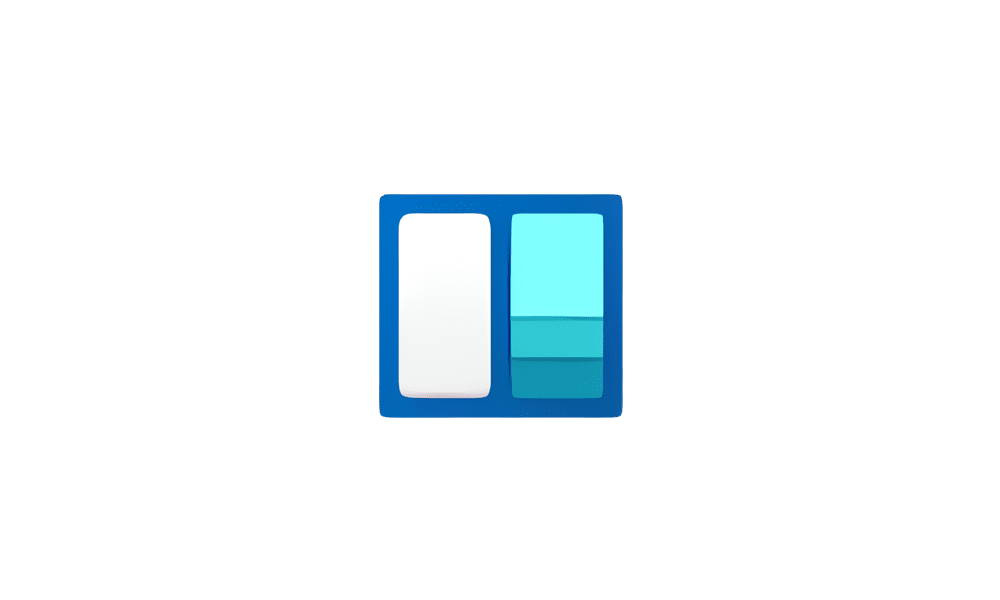Hi all, been using this site for awile, and after some advice.
Is there a way to turn wedgits on/off temporary, like if I went in to task bar setting and move the side disable/enabled, via power shell or command line?
What I'm looking to do is disable the left taskbar icon, then kill the task wedgits.exe. then revert changes.
I can kill wedgits.exe but hovering over the left icon on the taskbar restarts wedgits.exe.
Is there a way to turn wedgits on/off temporary, like if I went in to task bar setting and move the side disable/enabled, via power shell or command line?
What I'm looking to do is disable the left taskbar icon, then kill the task wedgits.exe. then revert changes.
I can kill wedgits.exe but hovering over the left icon on the taskbar restarts wedgits.exe.
My Computer
System One
-
- OS
- Windows 11 Pro
- Computer type
- PC/Desktop
- Manufacturer/Model
- Gigabyte
- CPU
- Intel i7 9700k OC 5.1ghz
- Motherboard
- Z390 Master, Custom Bios
- Memory
- 32gb Gskill 3200mhz OC 3600mhz
- Graphics Card(s)
- Nvidia RTX 4070 Super FE
- Sound Card
- Onboard ESS Saber
- Monitor(s) Displays
- LG 27" 180hz, Asus 27" 144hz
- Screen Resolution
- 2k
- Hard Drives
- Nvme SSD Samsung 970 echo plus 1tb + 970 echo 256gb.
- PSU
- EVGA SuperNova platinum 800w
- Case
- NZXT H500 sweat box, modified.
- Cooling
- NZXT Kraken x63.
- Keyboard
- Logitech G810
- Mouse
- Logitech G403