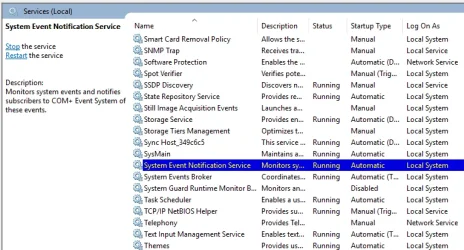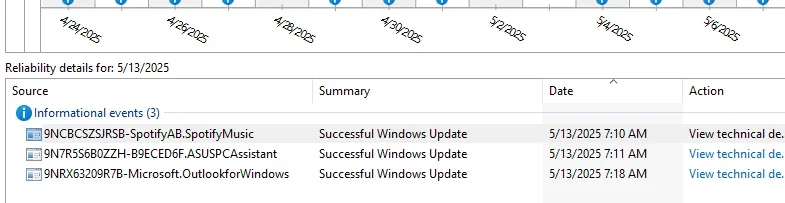JavaScript is disabled. For a better experience, please enable JavaScript in your browser before proceeding.
You are using an out of date browser. It may not display this or other websites correctly.
You should upgrade or use an
alternative browser .
Solved Temporary & Repeating Loss of System Audio
PowerSpec G355 Gaming Desktop PC
Howdy Folks
I'm about a month into Windows 11 upgrade from W10 and am still tweaking here and there.
I've developed an annoying loss of audio warnings on overwriting files. Actually, I'm guessing all my system audio takes a nap as my browser audio works fine.
The standard 'Restart' resolves the issue until next time.
Device Manager: Driver is current.
I ran the 3 DISM image cleanups followed by SFC /Scannow ... all is good there.
I'm guessing this is a simple fix and am looking for suggestions.
TIA to all who read/respond to this post.
Cheers!
/jdU
Windows Build/Version
Windows 11 Pro, Ver. 24H2 (OS Build 26100.3476)
OS
Windows 11 Pro
Computer type
PC/Desktop
Manufacturer/Model
PowerSpec G355 Gaming Desktop PC
CPU
Intel Core i7-9700KF Processor 3.6GHz
Motherboard
ASUS Z390-P Prime Intel LGA 1151 ATX Motherboard
Memory
16GB DDR4-3000 RAM
Graphics Card(s)
NVIDIA GeForce RTX 2060 6GB GDDR6
Sound Card
Realtek High Definition Audio
Monitor(s) Displays
Dell SE2717HR RVJXC 27" Full HD 1920 X 1080 Monitor
Screen Resolution
Full HD 1920 X 1080, 96 dpi
Hard Drives
Primary: 500GB M.2 SSD
PSU
600 Watt 80 Plus Power Supply
Case
(?) Open Front, Top, Bottom & Back
Cooling
3 Case Fans, 2 Graphics Card Fans, 1 CPU Fan
Keyboard
HP Wireless
Mouse
Logitech M510 Wireless
Internet Speed
Average 150 to 200+ Mbps via Xfinity xFi Pod to Ethernet cable
Browser
Firefox (Chrome Alternate rarely used)
Antivirus
Bitdefender
Other Info
Comcast Wi-Fi Router (~15 Ft. & 1 Floor below) runs 600+ Mbps
I would go to start-settings-system and sound for starters.
OS
Windows 11 pro
Computer type
PC/Desktop
Manufacturer/Model
custom build
CPU
AMD Ryzen 7 5700X
Motherboard
AMD ROG STRIX B550-F
Memory
G.SKILL Ripjaws V Series (Intel XMP) DDR4 RAM 32GB (2x16GB)
Graphics Card(s)
ASUS Dual GeForce RTX™ 4060 White Edition
Sound Card
on-board
Monitor(s) Displays
SAMSUNG 32-Inch Odyssey G50D Series
Screen Resolution
2560 x 1440
Hard Drives
Samsung 990 EVO Plus 1TB, ssd INTEL SSD 730 series 240 GB, and Samsung 840 Evo ssd 500 GB.
PSU
CORSAIR - RMe Series 1000W 80 PLUS Gold Fully Modular ATX Power Supply
Case
Antec 900 Nine Hundred ATX Mid Tower Computer Gaming Case
Cooling
ID-COOLING SE-214-XT Black CPU Cooler All-Black Layout
Keyboard
Logitech 520
Mouse
Logitech 310
Browser
Google Chrome
Antivirus
Windows Defender
Well-known member
Thread Starter
I would go to start-settings-system and sound for starters.
Yep, been there. All's good including test button producing audio scale sound; though running the Audio Troubleshooter no sound. Thanks for the suggestion.
OS
Windows 11 Pro
Computer type
PC/Desktop
Manufacturer/Model
PowerSpec G355 Gaming Desktop PC
CPU
Intel Core i7-9700KF Processor 3.6GHz
Motherboard
ASUS Z390-P Prime Intel LGA 1151 ATX Motherboard
Memory
16GB DDR4-3000 RAM
Graphics Card(s)
NVIDIA GeForce RTX 2060 6GB GDDR6
Sound Card
Realtek High Definition Audio
Monitor(s) Displays
Dell SE2717HR RVJXC 27" Full HD 1920 X 1080 Monitor
Screen Resolution
Full HD 1920 X 1080, 96 dpi
Hard Drives
Primary: 500GB M.2 SSD
PSU
600 Watt 80 Plus Power Supply
Case
(?) Open Front, Top, Bottom & Back
Cooling
3 Case Fans, 2 Graphics Card Fans, 1 CPU Fan
Keyboard
HP Wireless
Mouse
Logitech M510 Wireless
Internet Speed
Average 150 to 200+ Mbps via Xfinity xFi Pod to Ethernet cable
Browser
Firefox (Chrome Alternate rarely used)
Antivirus
Bitdefender
Other Info
Comcast Wi-Fi Router (~15 Ft. & 1 Floor below) runs 600+ Mbps
Well-known member
Thread Starter
Hi Folks
Looking for any more ideas; here's some new details:
1. I've noticed a restart
may or
may not temporarily resolve the missing system sound issue.
2. Unrelated to above: Loading Macrium Reflect yesterday produced the normal (system) UAC warning sound, however completion of the backup did not produce the expected "Finished" sound. I'm thinking it's only system sounds at issue, where apps continue to produce sounds normally.
That's all I've got for now.
Thanks again to all who join in.
OS
Windows 11 Pro
Computer type
PC/Desktop
Manufacturer/Model
PowerSpec G355 Gaming Desktop PC
CPU
Intel Core i7-9700KF Processor 3.6GHz
Motherboard
ASUS Z390-P Prime Intel LGA 1151 ATX Motherboard
Memory
16GB DDR4-3000 RAM
Graphics Card(s)
NVIDIA GeForce RTX 2060 6GB GDDR6
Sound Card
Realtek High Definition Audio
Monitor(s) Displays
Dell SE2717HR RVJXC 27" Full HD 1920 X 1080 Monitor
Screen Resolution
Full HD 1920 X 1080, 96 dpi
Hard Drives
Primary: 500GB M.2 SSD
PSU
600 Watt 80 Plus Power Supply
Case
(?) Open Front, Top, Bottom & Back
Cooling
3 Case Fans, 2 Graphics Card Fans, 1 CPU Fan
Keyboard
HP Wireless
Mouse
Logitech M510 Wireless
Internet Speed
Average 150 to 200+ Mbps via Xfinity xFi Pod to Ethernet cable
Browser
Firefox (Chrome Alternate rarely used)
Antivirus
Bitdefender
Other Info
Comcast Wi-Fi Router (~15 Ft. & 1 Floor below) runs 600+ Mbps
Well-known member
Pro User
VIP
i will assume that you have checked control panel > sound
OS
Fedora SilverBlue Win 11 24H2 Home
Computer type
PC/Desktop
Manufacturer/Model
HP 24" AiO
CPU
Ryzen 7 5825u
Motherboard
HP
Memory
64GB DDR4 3200
Graphics Card(s)
Ryzen 7 5825u
Sound Card
RealTek
Monitor(s) Displays
24" HP AiO
Screen Resolution
1920 x 1080 @60 Hz
Hard Drives
1TB WD Blue SN580 M2 SSD Partitioned.
PSU
90W external power brick
Case
24" All in One
Cooling
Default Air Cooling
Keyboard
HP WiFi UK extended
Mouse
HP WiFi 3 Button
Internet Speed
1GB full fibre
Browser
Vivaldi & Thunderbird
Antivirus
AVG Internet Security
Other Info
Mainly Open Source Software
Operating System
Ubuntu 22.04.5 LTS
Computer type
Laptop
Manufacturer/Model
Dell 13" Latitude 2017
CPU
i5 7200u
Motherboard
Dell
Memory
16GB DDR4
Graphics card(s)
Intel
Sound Card
Intel
Monitor(s) Displays
13" Dell Laptop
Hard Drives
250GB Crucial 2.5" SSD
Mouse
Generic WiFi 3 button
Internet Speed
WiFi only
Browser
Vivaldi
Antivirus
ClamAV TK
Other Info
Mainly Open Source Software
Well-known member
Thread Starter
@XxXxX (Steve)
Yes, Control Panel system sounds work (no attachment)
Re: 1. & 2. Attachments show System Event Notification Service is running and set to Automatic, and I see no instance of Sonitude SECOMN Service.
I've run
DISM /Online /Cleanup-Image /ScanHealth
DISM /Online /Cleanup-Image /CheckHealth
DISM /Online /Cleanup-Image /RestoreHealth
SFC /Scannow
Two or 3 times showing no issues.
I have system sounds now, but this has been intermittent, so we'll see what tomorrow brings.
Appreciate you joining in.
OS
Windows 11 Pro
Computer type
PC/Desktop
Manufacturer/Model
PowerSpec G355 Gaming Desktop PC
CPU
Intel Core i7-9700KF Processor 3.6GHz
Motherboard
ASUS Z390-P Prime Intel LGA 1151 ATX Motherboard
Memory
16GB DDR4-3000 RAM
Graphics Card(s)
NVIDIA GeForce RTX 2060 6GB GDDR6
Sound Card
Realtek High Definition Audio
Monitor(s) Displays
Dell SE2717HR RVJXC 27" Full HD 1920 X 1080 Monitor
Screen Resolution
Full HD 1920 X 1080, 96 dpi
Hard Drives
Primary: 500GB M.2 SSD
PSU
600 Watt 80 Plus Power Supply
Case
(?) Open Front, Top, Bottom & Back
Cooling
3 Case Fans, 2 Graphics Card Fans, 1 CPU Fan
Keyboard
HP Wireless
Mouse
Logitech M510 Wireless
Internet Speed
Average 150 to 200+ Mbps via Xfinity xFi Pod to Ethernet cable
Browser
Firefox (Chrome Alternate rarely used)
Antivirus
Bitdefender
Other Info
Comcast Wi-Fi Router (~15 Ft. & 1 Floor below) runs 600+ Mbps
Well-known member
Pro User
VIP
also it would be worth checking the reliability monitor for any events.
OS
Fedora SilverBlue Win 11 24H2 Home
Computer type
PC/Desktop
Manufacturer/Model
HP 24" AiO
CPU
Ryzen 7 5825u
Motherboard
HP
Memory
64GB DDR4 3200
Graphics Card(s)
Ryzen 7 5825u
Sound Card
RealTek
Monitor(s) Displays
24" HP AiO
Screen Resolution
1920 x 1080 @60 Hz
Hard Drives
1TB WD Blue SN580 M2 SSD Partitioned.
PSU
90W external power brick
Case
24" All in One
Cooling
Default Air Cooling
Keyboard
HP WiFi UK extended
Mouse
HP WiFi 3 Button
Internet Speed
1GB full fibre
Browser
Vivaldi & Thunderbird
Antivirus
AVG Internet Security
Other Info
Mainly Open Source Software
Operating System
Ubuntu 22.04.5 LTS
Computer type
Laptop
Manufacturer/Model
Dell 13" Latitude 2017
CPU
i5 7200u
Motherboard
Dell
Memory
16GB DDR4
Graphics card(s)
Intel
Sound Card
Intel
Monitor(s) Displays
13" Dell Laptop
Hard Drives
250GB Crucial 2.5" SSD
Mouse
Generic WiFi 3 button
Internet Speed
WiFi only
Browser
Vivaldi
Antivirus
ClamAV TK
Other Info
Mainly Open Source Software
Well-known member
Thread Starter
Update: 5/13/25-7:00am
Booted, System Sounds working
8:45am: Full Shutdown (fast start has been disabled)
1:15pm: Booted normally, No System Sounds
Reliability Monitor has 3 new entries: Attached
Note: In case it's relevant: Recently, initiating sleep mode works with an almost immediate wake. (Is the reason for shut down today).
Staying tuned and thanks to all with thoughts/comments.
Cheers!
jdU(250513-1) Reliability Monitor.webp
24.6 KB
· Views: 1
OS
Windows 11 Pro
Computer type
PC/Desktop
Manufacturer/Model
PowerSpec G355 Gaming Desktop PC
CPU
Intel Core i7-9700KF Processor 3.6GHz
Motherboard
ASUS Z390-P Prime Intel LGA 1151 ATX Motherboard
Memory
16GB DDR4-3000 RAM
Graphics Card(s)
NVIDIA GeForce RTX 2060 6GB GDDR6
Sound Card
Realtek High Definition Audio
Monitor(s) Displays
Dell SE2717HR RVJXC 27" Full HD 1920 X 1080 Monitor
Screen Resolution
Full HD 1920 X 1080, 96 dpi
Hard Drives
Primary: 500GB M.2 SSD
PSU
600 Watt 80 Plus Power Supply
Case
(?) Open Front, Top, Bottom & Back
Cooling
3 Case Fans, 2 Graphics Card Fans, 1 CPU Fan
Keyboard
HP Wireless
Mouse
Logitech M510 Wireless
Internet Speed
Average 150 to 200+ Mbps via Xfinity xFi Pod to Ethernet cable
Browser
Firefox (Chrome Alternate rarely used)
Antivirus
Bitdefender
Other Info
Comcast Wi-Fi Router (~15 Ft. & 1 Floor below) runs 600+ Mbps
Well-known member
Pro User
VIP
they are updates but no error messages which is a good sign.
OS
Fedora SilverBlue Win 11 24H2 Home
Computer type
PC/Desktop
Manufacturer/Model
HP 24" AiO
CPU
Ryzen 7 5825u
Motherboard
HP
Memory
64GB DDR4 3200
Graphics Card(s)
Ryzen 7 5825u
Sound Card
RealTek
Monitor(s) Displays
24" HP AiO
Screen Resolution
1920 x 1080 @60 Hz
Hard Drives
1TB WD Blue SN580 M2 SSD Partitioned.
PSU
90W external power brick
Case
24" All in One
Cooling
Default Air Cooling
Keyboard
HP WiFi UK extended
Mouse
HP WiFi 3 Button
Internet Speed
1GB full fibre
Browser
Vivaldi & Thunderbird
Antivirus
AVG Internet Security
Other Info
Mainly Open Source Software
Operating System
Ubuntu 22.04.5 LTS
Computer type
Laptop
Manufacturer/Model
Dell 13" Latitude 2017
CPU
i5 7200u
Motherboard
Dell
Memory
16GB DDR4
Graphics card(s)
Intel
Sound Card
Intel
Monitor(s) Displays
13" Dell Laptop
Hard Drives
250GB Crucial 2.5" SSD
Mouse
Generic WiFi 3 button
Internet Speed
WiFi only
Browser
Vivaldi
Antivirus
ClamAV TK
Other Info
Mainly Open Source Software
Well-known member
Thread Starter
New Audio Drivers installed properly announcing themselves at full volume.
System sounds worked normally for half a day then went silent.
History says tomorrow morning all will be fine.
FWIW: Sleep mode is acting about the same; e.g. works sometimes and sometimes wakes immediately on its own requiring closing all open programs and performing a shutdown.
Both issues are relatively minor, but something is wrong. Perhaps the next monthly updates will help. TBD
Thanks to all!
OS
Windows 11 Pro
Computer type
PC/Desktop
Manufacturer/Model
PowerSpec G355 Gaming Desktop PC
CPU
Intel Core i7-9700KF Processor 3.6GHz
Motherboard
ASUS Z390-P Prime Intel LGA 1151 ATX Motherboard
Memory
16GB DDR4-3000 RAM
Graphics Card(s)
NVIDIA GeForce RTX 2060 6GB GDDR6
Sound Card
Realtek High Definition Audio
Monitor(s) Displays
Dell SE2717HR RVJXC 27" Full HD 1920 X 1080 Monitor
Screen Resolution
Full HD 1920 X 1080, 96 dpi
Hard Drives
Primary: 500GB M.2 SSD
PSU
600 Watt 80 Plus Power Supply
Case
(?) Open Front, Top, Bottom & Back
Cooling
3 Case Fans, 2 Graphics Card Fans, 1 CPU Fan
Keyboard
HP Wireless
Mouse
Logitech M510 Wireless
Internet Speed
Average 150 to 200+ Mbps via Xfinity xFi Pod to Ethernet cable
Browser
Firefox (Chrome Alternate rarely used)
Antivirus
Bitdefender
Other Info
Comcast Wi-Fi Router (~15 Ft. & 1 Floor below) runs 600+ Mbps
Well-known member
Pro User
VIP
Q. are the speakers USB attached or are they within the monitor.
OS
Fedora SilverBlue Win 11 24H2 Home
Computer type
PC/Desktop
Manufacturer/Model
HP 24" AiO
CPU
Ryzen 7 5825u
Motherboard
HP
Memory
64GB DDR4 3200
Graphics Card(s)
Ryzen 7 5825u
Sound Card
RealTek
Monitor(s) Displays
24" HP AiO
Screen Resolution
1920 x 1080 @60 Hz
Hard Drives
1TB WD Blue SN580 M2 SSD Partitioned.
PSU
90W external power brick
Case
24" All in One
Cooling
Default Air Cooling
Keyboard
HP WiFi UK extended
Mouse
HP WiFi 3 Button
Internet Speed
1GB full fibre
Browser
Vivaldi & Thunderbird
Antivirus
AVG Internet Security
Other Info
Mainly Open Source Software
Operating System
Ubuntu 22.04.5 LTS
Computer type
Laptop
Manufacturer/Model
Dell 13" Latitude 2017
CPU
i5 7200u
Motherboard
Dell
Memory
16GB DDR4
Graphics card(s)
Intel
Sound Card
Intel
Monitor(s) Displays
13" Dell Laptop
Hard Drives
250GB Crucial 2.5" SSD
Mouse
Generic WiFi 3 button
Internet Speed
WiFi only
Browser
Vivaldi
Antivirus
ClamAV TK
Other Info
Mainly Open Source Software
Well-known member
Thread Starter
Re: Speakers*, (3.5mm connectors) they always work; if not system sounds they still work from YouTube, etc. Computer generated UAC notification sounds work. But trying to overwrite a file with another, the appropriate "Are you sure?" window opens but clicking "Yes" completes the save with no sound.
*
https://amz.cx/3S3A
Bose Companion 2 Series III Multimedia Speakers - for PC (with 3.5mm AUX & PC Input) Black
I'll stay tuned, hoping the next update provides something more.
Thanks again,
OS
Windows 11 Pro
Computer type
PC/Desktop
Manufacturer/Model
PowerSpec G355 Gaming Desktop PC
CPU
Intel Core i7-9700KF Processor 3.6GHz
Motherboard
ASUS Z390-P Prime Intel LGA 1151 ATX Motherboard
Memory
16GB DDR4-3000 RAM
Graphics Card(s)
NVIDIA GeForce RTX 2060 6GB GDDR6
Sound Card
Realtek High Definition Audio
Monitor(s) Displays
Dell SE2717HR RVJXC 27" Full HD 1920 X 1080 Monitor
Screen Resolution
Full HD 1920 X 1080, 96 dpi
Hard Drives
Primary: 500GB M.2 SSD
PSU
600 Watt 80 Plus Power Supply
Case
(?) Open Front, Top, Bottom & Back
Cooling
3 Case Fans, 2 Graphics Card Fans, 1 CPU Fan
Keyboard
HP Wireless
Mouse
Logitech M510 Wireless
Internet Speed
Average 150 to 200+ Mbps via Xfinity xFi Pod to Ethernet cable
Browser
Firefox (Chrome Alternate rarely used)
Antivirus
Bitdefender
Other Info
Comcast Wi-Fi Router (~15 Ft. & 1 Floor below) runs 600+ Mbps
Well-known member
Thread Starter
Howdy All
I've started to notice this audio issue (may) coincide with a secondary problem of this desktop sometimes waking immediately after put into sleep-mode. Rather thank compounding both issues/solutions (here) I am marking this thread 'Solved'
Thanks again to everyone who participated!
Cheers!
OS
Windows 11 Pro
Computer type
PC/Desktop
Manufacturer/Model
PowerSpec G355 Gaming Desktop PC
CPU
Intel Core i7-9700KF Processor 3.6GHz
Motherboard
ASUS Z390-P Prime Intel LGA 1151 ATX Motherboard
Memory
16GB DDR4-3000 RAM
Graphics Card(s)
NVIDIA GeForce RTX 2060 6GB GDDR6
Sound Card
Realtek High Definition Audio
Monitor(s) Displays
Dell SE2717HR RVJXC 27" Full HD 1920 X 1080 Monitor
Screen Resolution
Full HD 1920 X 1080, 96 dpi
Hard Drives
Primary: 500GB M.2 SSD
PSU
600 Watt 80 Plus Power Supply
Case
(?) Open Front, Top, Bottom & Back
Cooling
3 Case Fans, 2 Graphics Card Fans, 1 CPU Fan
Keyboard
HP Wireless
Mouse
Logitech M510 Wireless
Internet Speed
Average 150 to 200+ Mbps via Xfinity xFi Pod to Ethernet cable
Browser
Firefox (Chrome Alternate rarely used)
Antivirus
Bitdefender
Other Info
Comcast Wi-Fi Router (~15 Ft. & 1 Floor below) runs 600+ Mbps