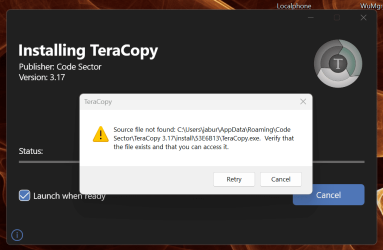jaburmester
Active member
- Local time
- 6:00 PM
- Posts
- 24
- OS
- Windows 11
I was using TeraCopy quite happily in Windows 10.
In Windows 11 even though TeraCopy is set as default copy handler within software it does not work as such.
Any ideas how to solve issue?
I have tried contacting Code Sector for help but they never reply.
In Windows 11 even though TeraCopy is set as default copy handler within software it does not work as such.
Any ideas how to solve issue?
I have tried contacting Code Sector for help but they never reply.
My Computer
System One
-
- OS
- Windows 11