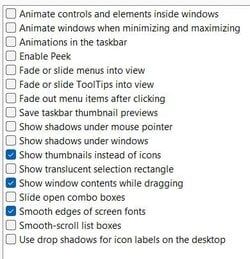streetwolf
Well-known member
- Local time
- 7:50 AM
- Posts
- 54
- OS
- Windows 11
Very weird issue. When I run some programs of mine, for less than a second the text is very, very large then the normal text appears. This seems to happen in cases where the program uses the system fonts. Programs that do their own font processing don't seem to be affected.
There are some factors involved in this. Doesn't happen with all programs.
1. The program must start in maximized mode. These programs can be 'fixed' by disabling the minimize and maximize animation in settings. Also having them start up in normal mode seems to fix the problem too.
2. Programs that open up windows within themselves might show the large text. Quicken for Windows is such a program. If I open up the Memorized Transaction window when I am in a Register the Register in the new window will appear with the very large text. Less than a second later the MT window replaces it with normal text.
3. Most of the programs by Nirsoft when setup to be run maximized will produce the large text.
I did a clean install of Windows 11 under VMware Workstation 16.x and it also does the same thing. One would think then this is a bug in Windows 11. It might be but even though it's a VM text processing is still going through my real graphics card and monitor so it could be them causing the issue.
Can someone check this out for me? Probably the best way is to grab a Nirsoft utility. FileTypeMan is a good example. Remember to switch it to Maximized mode and enable the minimize/maximize animation in your Advanced Settings.
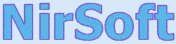
There are some factors involved in this. Doesn't happen with all programs.
1. The program must start in maximized mode. These programs can be 'fixed' by disabling the minimize and maximize animation in settings. Also having them start up in normal mode seems to fix the problem too.
2. Programs that open up windows within themselves might show the large text. Quicken for Windows is such a program. If I open up the Memorized Transaction window when I am in a Register the Register in the new window will appear with the very large text. Less than a second later the MT window replaces it with normal text.
3. Most of the programs by Nirsoft when setup to be run maximized will produce the large text.
I did a clean install of Windows 11 under VMware Workstation 16.x and it also does the same thing. One would think then this is a bug in Windows 11. It might be but even though it's a VM text processing is still going through my real graphics card and monitor so it could be them causing the issue.
Can someone check this out for me? Probably the best way is to grab a Nirsoft utility. FileTypeMan is a good example. Remember to switch it to Maximized mode and enable the minimize/maximize animation in your Advanced Settings.
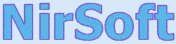
freeware utilities: password recovery, system utilities, desktop utilities - For Windows
Unique collection of freeware desktop utilities, system utilities, password recovery tools, and more
www.nirsoft.net
My Computer
System One
-
- OS
- Windows 11
- Computer type
- PC/Desktop
- Manufacturer/Model
- Home Built
- CPU
- 13th Gen Intel(R) Core(TM) i9-13900K
- Motherboard
- ASUS Maximus Hero Z790
- Memory
- Corsair 2x32GB @ 6600
- Graphics Card(s)
- PNY RTX3080 TI
- Sound Card
- Realtek on motherboard.
- Monitor(s) Displays
- Corsair 4k, BenQ 4k.
- Screen Resolution
- 3840x2160